NPM and Yarn: Tools for Modern Software Development
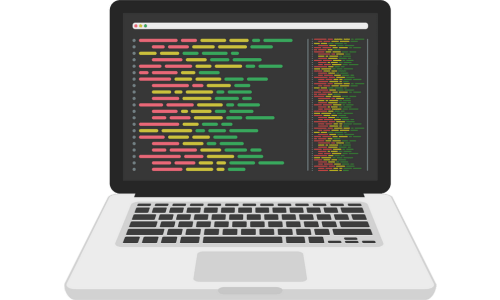
If you're venturing into the programming world, you've probably encountered numerous acronyms and terminologies that might initially seem a little overwhelming. NPM and yarn are two terms that you will likely come across, especially if you are interested in JavaScript programming. Let's demystify these tools and understand their importance in software development.
A Deep Dive Into NPM and Yarn
If you're involved in software development, particularly JavaScript, you may have heard about NPM and Yarn. They are two powerful tools that help developers manage and organize packages integral to application development. However, to understand their importance, let's dive into the concepts of 'package' and 'package manager.'
What is a Package?
In the context of programming, a package or a library is a modular code unit created to perform specific tasks. It is a way of encapsulating functionality that can be shared across different parts of an application or even other applications.
For example, if you are building a web application in JavaScript, you might use a package such as Express.js to manage server-side operations or React.js to develop your user interface.
What is a Package Manager?
A package manager is a collection of software tools that automate installing, upgrading, configuring, and removing software packages. It keeps track of what packages are installed and which versions are, and can also resolve dependencies between them.
This brings us to NPM and Yarn, two of the most popular package managers in the JavaScript ecosystem.
NPM (Node Package Manager)
NPM, short for Node Package Manager, is the default package manager for Node.js, an open-source JavaScript runtime environment. Introduced in 2010, NPM has become a vital part of the JavaScript community. It is primarily used to install and manage packages from the NPM registry, which hosts thousands of free packages to download and use.
Critical features of NPM include:
1. Package Installation: NPM makes installing packages locally in your project or globally on your machine easy.
2. Dependency Management: NPM automatically manages package dependencies. Installing a package using NPM automatically installs all the boxes the main package depends on.
3. Version Control: NPM keeps track of the specific versions of every package and their corresponding dependencies. This information is stored in a
Loading...
file, allowing other developers to replicate the same environment.4. Scripts: NPM can run scripts. Many packages come with command-line interfaces, which can be run using NPM scripts. This can help automate tasks such as testing, building, and deployment.
5. NPM CLI: NPM has a command line client that can interact with the registry, manage packages, and run scripts.
Yarn
Yarn is a package manager developed by Facebook in collaboration with Exponent, Google, and Tilde. Launched in 2016, yarn was introduced to address some shortcomings of NPM, particularly in performance, Security, and consistency.
Critical features of yarn include:
1. Fast and Efficient: Yarn is significantly quicker than NPM because it installs all the packages simultaneously, unlike NPM, which installs one at a time. Yarn also caches every package it downloads, so it never needs to download the same package again, resulting in faster subsequent installs.
2. Improved Security: Yarn uses checksums to verify the integrity of every package before executing its code, ensuring that the container hasn't been tampered with.
3. Offline Mode: Thanks to Yarn's caching ability, If you've installed a package before, you can install it again without an internet connection.
4. Deterministic Installation: Yarn generates a
Loading...
file, which ensures that operations are executed in the same order on every machine. That leads to consistency across environments.5. Compatibility with NPM: Yarn is compatible with the NPM registry, so that you can use it as a drop-in replacement for NPM.
NPM and yarn are essential tools for managing JavaScript packages. They handle the heavy lifting of ordering and installing dependencies, freeing up developers to focus on writing code. Each has its strengths, and the choice between the two often depends on the specific needs of a project.
The Importance of NPM and Yarn in Software Development
As budding software developers, you might wonder why you need tools like NPM (Node Package Manager) and Yarn. The key lies in understanding the complex ecosystem of modern application development, which rarely, if ever, involves writing an entire application from scratch.
Most modern applications are built by combining numerous software packages, each providing specific functionality. This approach allows developers to focus on the unique aspects of their application rather than reinventing the wheel each time they need to implement standard features.
This is where NPM and Yarn come in. They are package managers for JavaScript - tools that automate installing, managing, and updating software packages, known as dependencies, in your application.
1. Dependency Management
Imagine you're developing a web application using Node.js, and you want to use Express.js, a popular web application framework, and Mongoose, a MongoDB object modeling tool. You don't need to download the source code of Express.js and Mongoose manually and include it in your application.
Instead, you would declare these packages as dependencies of your application. A package manager like NPM or Yarn will automatically download and install these packages into your project.
For example, with NPM, you would use the
Loading...
command to install Express.js and Mongoose. With yarn, the command would beLoading...
2. Version Control
In addition to installing packages, NPM and Yarn also keep track of the exact versions of these packages that your application is using. This information is crucial when you're working on a team or when you want to share your code with others.
Suppose you're using version 1.0.0 of a particular package in your application. Over time, this package gets updated by its maintainers to version 2.0.0, which may introduce breaking changes. If another developer installs your application and installs the latest version of this package, the application might not work correctly.
NPM and yarn solve this problem by creating a lock file (
Loading...
for NPM andLoading...
for yarn) containing the exact version of each package your application uses. When the other developer installs your application using NPM or Yarn, the performances from the lock file will be used, ensuring compatibility.3. Automatic Updates
When the packages that your application depends on get updated, you should update them in your application as well. This can be tedious if done manually, primarily when your application depends on dozens or even hundreds of packages.
NPM and yarn simplify this process by providing commands that automatically check for and install updates. For instance, with NPM, you can use the
Loading...
control to check which packages have updates available and thenLoading...
to update these packages. With yarn, you useLoading...
to update the packages.4. Handling Nested Dependencies
Often, the packages that your application depends on also depend on other packages. These dependencies of your dependencies are known as nested dependencies. Managing these manually can be highly complex and error-prone.
NPM and yarn handle this by automatically managing and installing these nested dependencies. They also ensure that each package in your application uses a version of its dependencies that it's compatible with.
NPM and yarn play a vital role in modern software development by automating and managing the complex task of handling software packages and their dependencies. They allow developers to focus on the unique aspects of their applications, leading to more efficient and error-free development.
A Detailed Comparison: NPM vs. Yarn
Node Package Manager (NPM) and Yarn are popular JavaScript package managers that, despite their common purpose, come with significant differences. Each tool has unique features, advantages, and shortcomings that make it more or less suitable for specific use cases. Here is a detailed comparison of NPM and Yarn:
1. Performance and Speed
One of the primary reasons Facebook developed yarn was to address performance issues with NPM, particularly during the Installation of packages.
NPM installs dependencies one at a time in the order listed in the
Loading...
file. This can lead to slower installation times when dealing with significant dependencies.On the other hand, Yarn installs dependencies in parallel, which generally results in faster installation times. Yarn also introduced an offline cache feature that allows previously downloaded packages to be installed without an internet connection, further enhancing the speed of package installation.
2. Security
Yarn uses checksums to verify the integrity of every package before code execution. This security feature ensures that the package code has not been tampered with, adding an extra layer of Security.
In contrast, NPM didn't initially have such stringent security measures, another driving factor behind yarn development. However, since version 6, NPM has significantly improved its security features, including automatic alerts for known vulnerabilities and
Loading...
for manually checking your dependencies.3. Dependency Management
NPM and yarn effectively manage package dependencies to ensure consistency across all environments. However, they differ in the way they install packages.
NPM, before version 5, did not have a lock file so the dependencies could have different versions depending on the install order. This led to the "works on my machine" type of bugs, where the same project works on one developer's machine but fails on another's.
In response, Yarn introduced the
Loading...
file, which locks the versions of the project's dependencies. Every install will result in the same dependency tree across all machines, thus avoiding inconsistencies.Seeing the advantages of the lock file, NPM also introduced the
Loading...
file from version 5 onwards, providing similar functionality to yarn's lock file.4. Command Differences
NPM and yarn also differ in terms of their command syntax. For example:
-
To install a package:
- NPM:
Loading...
- Yarn:
Loading...
- NPM:
-
To uninstall a package:
- NPM:
Loading...
- Yarn:
Loading...
- NPM:
-
To install packages globally:
- NPM:
Loading...
- Yarn:
Loading...
- NPM:
5. Backward Compatibility
NPM is the default package manager that comes with Node.js, which means it is more likely to be compatible with every package in the Node ecosystem.
Yarn, however, while it is compatible with the NPM registry, it might occasionally run into problems with specific packages due to its differences with NPM.
While NPM and Yarn have many similarities, they also have key differences. Each offers distinct advantages, so the choice between NPM and Yarn often comes down to your specific needs and constraints in a given project.
** Book Recommendation: Version Control with Git ** Powerful Tools and Techniques for Collaborative Software Development
** Book Recommendation: Pragmatic Programmer ** Your journey to mastery
For Consulting and Mentorship, feel free to contact slavo.io
NPM vs. Yarn: Which One Should You Choose?
Choosing between NPM (Node Package Manager) and Yarn depends on your project requirements, your workflow, and sometimes your personal preference. Both package managers do the same job but in slightly different ways. To decide which one to choose, it's essential to understand the strengths and weaknesses of each.
Here are a few factors to consider:
Performance
Yarn is generally faster than NPM because it installs packages in parallel. It also caches every package it downloads, allowing quicker future installations. If speed and performance are a top priority for your project, yarn could be the better choice.
Security
Yarn introduced a package checksum before executing the code, adding an extra security layer. Meanwhile, NPM has been catching up on the security front with features such as security audits, which identify known vulnerabilities in your project.
Yarn's extra checksum feature might give it the edge if you're working with susceptible data or in a high-security environment.
Compatibility
NPM, the default package manager for Node.js, has better compatibility with all Node.js packages. If you're working with packages with compatibility issues with Yarn, NPM would be the better choice.
Workflow and Ease of Use
Regarding ease of use and workflow, this is more subjective and can depend on what you and your team are more familiar with or comfortable with.
NPM is older and more widely used, so you might find more resources or community support when you encounter problems. On the other hand, yarn offers a more consistent and arguably cleaner syntax for its commands, which some developers prefer.
If your team has a mix of NPM and Yarn users, you might choose NPM for its broader familiarity or yarn for simplified syntax.
Dependency Determinism
While NPM and Yarn offer lock files (package-lock.json and yarn.lock, respectively), they handle the installation order of packages differently. Yarn consistently installs packages across all environments, making it more deterministic and predictable, reducing the chances of "works on my machine" type bugs.
Yarn's approach could offer a significant advantage if you're working in a large team with multiple environments.
Monorepos
If you're working with monorepos (a repository that contains more than one logical project), yarn's workspaces are a powerful feature. They handle the management of multiple package.json files, which can simplify the management of large codebases. NPM has introduced similar functionality with NPM workspaces, but it's less mature than yarn.
If you're working with mono repo, you might lean towards yarn because of its mature workspaces feature.
The choice between NPM and Yarn is not a matter of right or wrong but what fits your project and team's needs best. Both are excellent tools with unique features that have been actively developed and supported over the years.
Consider your needs regarding performance, Security, compatibility, ease of use, determinism, and specific features like workspaces. If you need more clarification, take the time to try both in a test environment. Ultimately, the best tool is the one that helps you and your team be the most productive.
Installing NPM and Yarn: A Step-by-Step Guide
Installing NPM
The Node Package Manager (NPM) comes bundled with Node.js, so to install NPM, you'll need to install Node.js. Here's how you can do it:
On Windows or MacOS
-
Visit the official Node.js download page at https://nodejs.org/en/download/.
-
Choose the appropriate installer based on your operating system and architecture (32-bit or 64-bit). The LTS (Long Term Support) version is the best choice for most users, offering excellent stability.
-
Download the installer and run it.
-
Follow the prompts in the Node.js Setup Wizard to complete the Installation.
On Linux (Ubuntu)
You can install Node.js and NPM using the package manager. Open your terminal and run the following commands:
-
Update your package list:
Loading...
-
Install Node.js and NPM:
Loading...
After the Installation is complete, verify that Node.js and NPM were installed correctly by checking their versions. Open a command prompt or terminal window and type:
Loading...
You should see the version numbers of your Node.js and NPM installations.
Installing Yarn
Yarn can be installed in different ways depending on your operating system:
On Windows
-
Visit the Yarn download page at https://classic.yarnpkg.com/en/docs/install/##windows-stable.
-
Download the installer and run it.
-
Follow the prompts in the Yarn Setup Wizard to complete the Installation.
On MacOS
-
You can install yarn from Homebrew, a package manager for MacOS. If you don't have Homebrew installed, you can install it by running the following command in your terminal:
Loading...
-
Once Homebrew is installed, you can install yarn by running:
Loading...
On Linux (Ubuntu)
-
You can use the package manager to install yarn. First, configure the Yarn repository by running the following:
Loading...
-
Then, update your package list and install yarn by running:
Loading...
After the Installation is complete, please verify that the yarn was installed correctly by checking its version. Open a command prompt or terminal window and type:
Loading...
You should see the version number of your Yarn installation.
These are the steps to install NPM and Yarn but always refer to the official documentation for the most up-to-date installation instructions.
** Book Recommendation: Version Control with Git ** Powerful Tools and Techniques for Collaborative Software Development
** Book Recommendation: Pragmatic Programmer ** Your journey to mastery
Join Our Discord Community Unleash your potential, join a vibrant community of like-minded learners, and let's shape the future of programming together. Click here to join us on Discord.
For Consulting and Mentorship, feel free to contact slavo.io