The Power of Variables in CSS
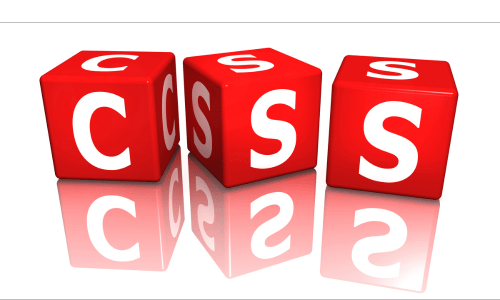
Unlocking the Power of Variables in CSS
Whether you are just starting to explore web development or a seasoned developer looking to streamline your workflow, understanding the variables in CSS (Cascading Style Sheets) can be transformative. As the backbone of the visual aspect of our websites, CSS is instrumental in creating the experience we want for our visitors. While CSS has traditionally been static, variables have brought dynamism that simplifies developing and maintaining styles. In this article, we will delve into why variables in CSS are essential, how to declare them, and examine some practical examples.
Diving Deeper into the Importance of CSS Variables
At first glance, CSS variables may seem like another feature to make your stylesheet look sophisticated. However, their benefits go far beyond aesthetics; they offer a more flexible, efficient, and robust way to manage your styles. The power of CSS variables is particularly evident in large projects, although they're just as valuable for smaller ones. Let's delve deeper into why CSS variables are so important.
Maintainability and Consistency
The most impactful benefit of CSS variables is the improved maintainability of your CSS code. Changing a recurring value like a color or padding size can be tedious without variables. You must manually search and replace every instance of the weight throughout your CSS files, which can be time-consuming and error-prone.
However, with variables, you only need to change the value once at the variable declaration. All the instances of that variable in your CSS will then automatically inherit the updated value, leading to more consistent code.
Greater Flexibility
CSS variables can accept any valid CSS value, which means you can use them to store colors, font sizes, URLs, or even entire rulesets. This allows you to create a suite of reusable properties for your project, reducing redundancy and the likelihood of errors. This lets you quickly tweak your design by adjusting a few variables' values.
Theming and Customization
If you're creating a website that needs to offer multiple themes or allow user customization, CSS variables can make your life significantly easier. By tying your styles to variables, you can quickly change the entire feel of a website by simply adjusting a handful of variables.
For instance, consider a website that offers a "dark mode" and "light mode." By defining all relevant colors (background, text, borders, etc.) through variables, you can switch between these modes by redefining the color variables.
Interactions with JavaScript
CSS variables are the bridge between your stylesheets and JavaScript. Since CSS variables are part of the Document Object Model (DOM), they can be accessed and manipulated with JavaScript. You can programmatically adjust your styles based on user interactions, device settings, or other dynamic conditions. This can't be achieved with traditional CSS preprocessor variables (like those in Sass or Less), making CSS variables a powerful tool for creating interactive, responsive, and dynamic designs.
** Book Recommendation: HTML and CSS
Improved Performance
Sometimes, using CSS variables can even improve your website's performance. For instance, when using variables for animation values instead of directly animating properties, the browser doesn't have to recalculate styles for each animation frame, resulting in smoother animations.
In conclusion, CSS variables offer a more maintainable, flexible, and robust approach to writing stylesheets. By understanding and leveraging them, you can create more powerful, dynamic, and efficient designs, elevating the user experience to the next level.
Declaring CSS Variables
Declaring a CSS variable is a simple process. You define them inside an element's style declaration using a double-dash prefix followed by the variable name and value. Here is a basic example:
Loading...
In this example, --main-color is a variable set to the color #f4511e. The :root pseudo-class selector targets the document's root element, making the variable globally available to your entire stylesheet.
** Book Recommendation: HTML and CSS
To use a variable, you reference it in your CSS like this:
Loading...
In this example, the body's background color will be the same as the --main-color.
Practical Examples
Let's look at a practical example that uses multiple CSS variables:
Loading...
In this snippet, we have defined two color variables and a font stack variable. These are used to style the body background color, font, and h1 color. If we decided to change the main color or font in the future, it would be as simple as updating the variables in one place.
CSS Variables and Responsiveness
CSS variables can be instrumental when creating responsive designs. Consider this example:
Loading...
In this case, we have a header whose height is responsive, changing its size based on the viewport width. Instead of declaring the header size in both the base CSS and inside the media query, we can change the variable within the media query, keeping our code.
** Book Recommendation: HTML and CSS
Remember, if you get stuck, don't be afraid to look up solutions or ask for help. The key to learning programming is persistence! Ask for help - Mentorship
Join Our Discord Community Unleash your potential, join a vibrant community of like-minded learners, and let's shape the future of programming together. Click here to join us on Discord.
For Consulting and Mentorship, feel free to contact slavo.io