Unraveling Callbacks in JavaScript: Asynchronous Operations Made Simple
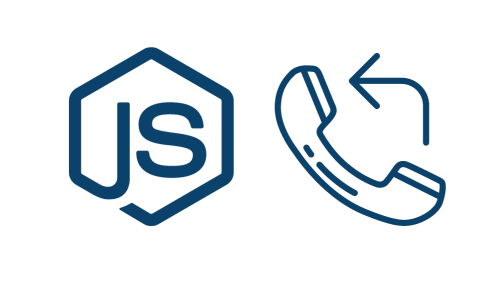
As professional software engineers, let's explore the concept of callbacks in JavaScript, a pivotal element in mastering the language's asynchronous nature. Callbacks are the bread and butter of efficient JavaScript programming, which is critical in enhancing user experience through seamless asynchronous operations.
** Book Recommendation: Eloquent JavaScript
Understanding Callbacks in JavaScript
In JavaScript, a callback is a function passed into another function as an argument. This technique allows a function to invoke another function after completing a specific task, which is the essence of asynchronous programming. This mechanism is handy for operations that take an indeterminate amount of time, such as fetching data from a server, reading files, or any process executed in the background.
Here's how callbacks work in detail:
-
Asynchronous Execution: JavaScript runs code sequentially in a single thread, which means long-running operations can block subsequent code from executing. To prevent this, JavaScript uses an event-driven model that relies on callbacks to perform these tasks asynchronously.
-
Event-driven Programming: Many JavaScript environments, like web browsers, are event-driven. This means that rather than waiting for a response from an operation, the program continues to run and executes the callback function when the response is ready. This is critical for tasks like responding to user interactions, where waiting for each operation to complete would lead to a poor user experience.
-
Passing Functions: JavaScript treats functions as first-class citizens, which can be passed as arguments to other functions, returned as values from different functions, and assigned to variables. When you pass a function as an argument to another function, you pass the function's reference. The receiving function can execute the passed-in function at some point, either immediately or later, which is the callback.
-
Higher-order Functions: The functions that take other functions as arguments or return them as output are called higher-order functions. In JavaScript, these are often used for implementing callback patterns.
-
Execution Control Flow: When a function accepts a callback, it is not necessarily executed immediately. Instead, it's invoked at a specific point within the containing function's body, typically at the end of an asynchronous operation or upon completing a task.
-
Anonymous Functions: Callbacks are often provided as anonymous functions (functions without a name) but can also be defined as named functions for better readability and reusability.
-
Error Handling: In Node.js and many JavaScript libraries, a convention is followed where the first argument to a callback function is reserved for an error object. If the operation is successful, the error object will be null or undefined; if there is an error, it will contain error-related information.
** Book Recommendation: Eloquent JavaScript
For example, a simple callback usage with an asynchronous
Loading...
function might look like this:Loading...
In the above code,
Loading...
is a callback function passed toLoading...
. TheLoading...
function is only called after a name is entered.Understanding the use of callbacks is fundamental to writing effective and efficient JavaScript code, especially in scenarios that require non-blocking operations. As JavaScript continues to be a heavily asynchronous environment, grasping the concept of callbacks is critical for any developer looking to excel in JavaScript coding.
Why Callbacks Matter in JavaScript
Callbacks are vital in JavaScript due to the language's single-threaded, non-blocking, event-driven architecture. They are instrumental for several reasons:
-
Asynchronous Operations: JavaScript operates in a single-threaded environment, meaning it can only execute one operation simultaneously. Callbacks allow JavaScript to perform lengthy tasks such as I/O operations, API calls, or any processes that would otherwise block the main thread without freezing the user interface.
-
Event Handling: User interfaces must remain responsive to user actions, such as clicks, keystrokes, or file uploads. Event listeners extensively use callbacks to ensure the UI can respond to these events immediately.
-
Continuation Passing Style: This programming style is where control is passed to the next step through callbacks. It's the core of writing sequential asynchronous code, where the output of one function is the input to the next callback.
-
Node.js and Server-side Programming: In server-side programming with Node.js, callbacks are essential for non-blocking operations. They manage the flow of functions that rely on the result of database queries, file system operations, network communications, etc.
-
Control Flow Management: Callbacks help manage a program's flow, particularly the execution order. This ensures that certain parts of the code will only run after the necessary preconditions, such as data retrieval, have been met.
-
Promoting Code Reusability and Modularity: By using callback functions, developers can create generic functions capable of executing different pieces of code, making their codebase more modular and reusable.
-
Callback Convention: The Node.js convention of
Loading...
in callbacks enforces a consistent error handling pattern essential for robust and reliable code.
The significance of callbacks goes beyond mere convenience; they are a core part of the language that enables the creation of rich, interactive web applications. As JavaScript's execution environment is inherently asynchronous, understanding and utilizing callbacks is crucial for JavaScript developers to harness the full potential of the language.
The Event Loop and Callback Queue in JavaScript
The event loop and callback queue are fundamental components of the JavaScript runtime environment, crucial for handling asynchronous operations and callbacks.
-
The Event Loop: JavaScript has a concurrency model based on an "event loop." This system allows JavaScript to perform non-blocking I/O operations even though it is single-threaded. The event loop continuously checks if the call stack is empty and if any functions are waiting in the callback queue. If the stack is transparent, it pushes the first function from the queue onto the stack to be executed.
-
The Callback Queue: When an asynchronous operation is initiated, its callback is not executed immediately. Instead, it's placed into a "callback queue" or "task queue." Functions in this queue await their turn to be performed on the call stack. Familiar sources of these functions include asynchronous operations like
Loading...
Loading...
user events (like mouse clicks), and AJAX requests. -
Event Loop Phases: The event loop has several phases and different callbacks are handled in these phases. For instance, specific queues exist for handling I/O operations, timers, and idle time. The loop prioritizes certain queues over others, which can affect when a callback is executed.
-
Microtasks and Macrotasks: JavaScript classifies tasks into micro-tasks (like Promise callbacks) and macro-tasks (like
Loading...
andLoading...
). The event loop processes all micro-tasks before moving to the next micro-task, ensuring a more predictable execution order. -
Blocking the Event Loop: Since JavaScript is single-threaded if a function takes too long to execute, it can block the event loop, preventing other callbacks from running. This is known as "blocking the event loop," which can lead to unresponsive applications.
-
Visualizing the Process: Think of the event loop as an office worker checking their to-do list (callback queue) whenever they have completed a task (call stack is explicit). They pick the next job from the list and work on it, constantly checking for new tasks that need to be slotted inappropriately according to their urgency (phases of the event loop).
The event loop and the callback queue are pivotal in JavaScript's non-blocking behavior, allowing a single thread to handle multiple operations effectively. Understanding this mechanism is crucial for every JavaScript developer as it's the backbone of the language's asynchronicity.
Handling Asynchronous Tasks with Callbacks in JavaScript
In JavaScript, asynchronous tasks allow the program to continue running while waiting for an action to complete outside the program's main flow. Callbacks are the traditional method for handling these tasks.
-
Web APIs and Asynchronicity: When a JavaScript engine executes an asynchronous operation like a timer or an HTTP request, it uses Web APIs provided by the browser or Node.js environment to handle the task. Once the task is completed, the associated callback is placed in the callback queue.
-
Scheduling Asynchronous Operations: Functions like
Loading...
orLoading...
delay operations. They take a callback function as an argument executed after the timer expires. -
AJAX Requests: Asynchronous JavaScript and XML (AJAX) use callbacks to handle HTTP requests. The
Loading...
object or modernLoading...
API lets you provide a callback that gets called when the server response is received. -
Promises and Callbacks: To simplify asynchronous task handling and avoid "callback hell," JavaScript introduced Promises, which represent a value that may be available now, later, or never. However, under the hood, Promises use callbacks for their
Loading...
Loading...
andLoading...
methods. -
Event Listeners: Adding event listeners to DOM elements also use callbacks. The callback is executed when the event occurs, like a click or keypress.
-
Node.js Asynchronous I/O: In a Node.js environment, callbacks are used extensively for non-blocking I/O operations, such as reading from or writing to the filesystem, where the callback is executed once the I/O operation is completed.
-
Error Handling: Handling errors in asynchronous callbacks is standard practice. In Node.js, the callback pattern includes an error object as the first argument to the callback function. This pattern is
Loading...
whereLoading...
is null if no error occurred. -
Node.js and Concurrency: Although JavaScript is single-threaded, Node.js achieves concurrency through asynchronous callbacks, allowing multiple operations to progress simultaneously.
Understanding how to handle asynchronous tasks with callbacks is a fundamental skill in JavaScript programming. It's not just about making the functions work asynchronously; it's about structuring the code to handle the logic that comes with asynchronicity, such as error handling and avoiding callback hell. As JavaScript evolves, callbacks have been refined with the introduction of Promises and
Loading...
providing more powerful abstractions for working with asynchronous code.Callback Hell and How to Avoid It in JavaScript
Callback hell, also known as the "pyramid of doom," is a situation where callbacks are nested within other callbacks several levels deep, making the code hard to read and maintain. Multiple indentation levels characterize it and can lead to code that is difficult to understand and error-prone.
Here's how you can avoid callback hell:
-
Modularization: Break down your functions into smaller, reusable ones. Keep your callbacks simple and delegate tasks to functions with a single responsibility.
-
Named Functions: Instead of using anonymous functions, use named functions. This makes your code more readable and more accessible to debug.
-
Control Flow Libraries: Use libraries like
Loading...
designed to control the flow of asynchronous operations and avoid nesting. -
Promises: Replace deeply nested callbacks with Promises. Promises provide a cleaner, more manageable way to handle asynchronous operations and errors.
-
Async/Await: With ES2017, JavaScript introduced async/await, which lets you write asynchronous code that looks and behaves like synchronous code. It's syntactic sugar on top of Promises and can significantly simplify your code.
-
Error Handling: Implement robust error handling with early returns or dedicated error handling functions. This prevents deep nesting for error checks.
By following these strategies, you can write cleaner, more maintainable JavaScript code and escape the pitfalls of callback hell.
Mastering Asynchronous JavaScript with Callbacks
Callbacks are the fundamental mechanism behind asynchronous JavaScript. They empower developers to handle tasks like I/O operations, user interactions, and timers without blocking the main execution thread. By understanding and effectively managing callbacks, you ensure that your JavaScript applications are responsive, efficient, and capable of handling complex operations in a way that enhances user experience.
What's Next? Embracing Modern JavaScript Asynchrony
After mastering callbacks, the next step is to embrace Promises and the async/await syntax for handling asynchronous operations. These modern features of JavaScript offer a more readable and concise way to work with asynchronous code, allowing you to write code that is easier to understand and maintain. They also provide better error-handling capabilities, which are crucial for building robust applications. Learning these concepts is essential for any developer looking to keep up with the evolution of JavaScript and web development.
Articles to read next
** Book Recommendation: Eloquent JavaScript
Remember, if you get stuck, don't be afraid to look up solutions or ask for help. The key to learning programming is persistence! Ask for help - Mentorship
Join Our Discord Community Unleash your potential, join a vibrant community of like-minded learners, and let's shape the future of programming together. Click here to join us on Discord.
For Consulting and Mentorship, feel free to contact slavo.io