Mastering Global and Local Scope in JavaScript
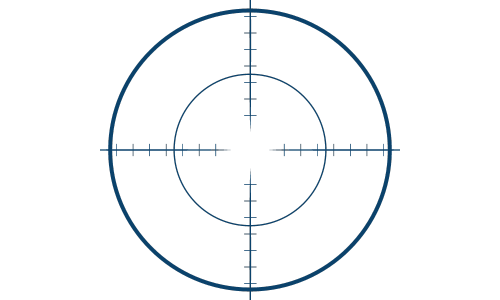
Mastering Global and Local Scope in JavaScript: A Guide for Beginners
Welcome to the fascinating world of JavaScript! As a beginner, understanding the concept of scope in JavaScript is crucial for writing efficient and bug-free code. Let's dive into the details of global and local scope.
What is Scope?
In programming, scope refers to the visibility or accessibility of variables. In JavaScript, there are two main types of scope:
- Global Scope
- Local Scope
Exploring Global Scope in JavaScript
Global scope in JavaScript is critical in how variables are accessed and manipulated across your code. Understanding this concept is crucial to mastering JavaScript. Let's delve into global scope, its implications, and best practices.
What is Global Scope?
In JavaScript, global scope refers to variables accessible from any part of the program. These variables are declared outside functions or blocks, making them available globally.
Characteristics of Global Scope
- Accessibility: Variables in the global scope can be accessed from anywhere in your script, including within functions and blocks.
- Lifetime: Global variables remain available throughout the application's life.
- Declaration: They are typically declared using
Loading...
Loading...
orLoading...
outside any function or block.
Example
Loading...
Implications of Using Global Scope
- Potential for Conflicts: Since global variables can be accessed from anywhere, they are prone to naming conflicts. Different parts of the code might inadvertently modify the same variable.
- Security Risks: Overusing global variables can lead to security vulnerabilities, as any script can change them.
- Debugging Difficulty: Tracking the changes and usage of global variables can be challenging, making debugging more complex.
- Memory Consumption: They occupy memory for the entire application runtime, which can lead to inefficient memory usage.
Best Practices
- Minimize Global Variables: Use global variables sparingly. Create a single global object to store your application's variables and functions when necessary.
- Naming Conventions: Use unique and descriptive names for global variables to minimize the risk of naming conflicts.
- Initialization: Always initialize global variables to prevent them from taking on
Loading...
values. - Encapsulation: Encapsulate your code within functions or IIFE (Immediately Invoked Function Expressions) to avoid polluting the global scope.
Encapsulation Example
Loading...
Practice Questions
-
What problems might arise from declaring too many variables in the global scope? Provide an example scenario.
-
Given the following code, explain why
Loading...
is accessible inside the function:Loading...
-
How would you refactor a code that uses multiple global variables to make it more maintainable and secure?
-
Explain how global variables interact with variables inside functions when they have the same name.
-
Can a variable inside a function modify a global variable? Provide an example to illustrate your answer.
Understanding global scope is fundamental in JavaScript, as it influences the accessibility and life cycle of your variables. Use global variables judiciously to create clean, maintainable, and efficient code. Remember, great power comes with great responsibility! Happy coding! 🌍🚀
Delving Deeper into Local Scope in JavaScript
Understanding local scope in JavaScript is essential for efficient and organized coding. Local scope refers to the visibility of variables within a specific part of your code, typically inside a function or a block. Let's explore this concept in more detail.
Understanding Local Scope
In JavaScript, when you declare a variable inside a function or a block, it is only accessible within that function or block. This encapsulation is what we call local scope. There are two types of local scopes in JavaScript:
- Function Scope
- Block Scope
1. Function Scope
Variables declared with
Loading...
inside a function are scoped to the entire function, regardless of where they are displayed.Example
Loading...
2. Block Scope
Introduced in ES6 with
Loading...
andLoading...
, block scope restricts variable access to the block in which they are declared (e.g., withinLoading...
statements, loops).Example
Loading...
Best Practices
- Prefer
Loading...
andLoading...
overLoading...
: This helps avoid unintentional errors due to variable hoisting and makes your code more readable and maintainable. - Limit Scope as Much as Possible: Declare variables in the smallest scope needed for their intended purpose. This reduces the risk of variable collisions and unintended side effects.
- Understand Hoisting: Variables declared with
Loading...
are hoisted to the top of their function scope, whileLoading...
andLoading...
are hoisted to the top of their block scope but not initialized.
Practice Questions
-
What will be the output of the following code and why?
Loading...
-
Consider the following code. Explain why the
Loading...
statements give different results.Loading...
-
Rewrite the following function to use block scope and explain how the output changes.
Loading...
-
Describe a scenario where a variable with function scope could lead to an unexpected behavior in a program.
-
How does the concept of closure relate to local scope in JavaScript?
By understanding and mastering local scope, you're taking a big step forward as a JavaScript developer. Local scope not only helps in avoiding errors but also in writing clean and maintainable code. Keep practicing, and happy coding! 🚀
Practice Questions
-
What will be the output of the following code and why?
Loading...
-
Rewrite the following code using
Loading...
to restrict the scope of the variable ` i' to the loop.Loading...
-
Explain the difference in scope between
Loading...
Loading...
andLoading...
-
Create a function demonstrating the difference between a variable declared with
Loading...
inside a for-loop and a variable declared withLoading...
inside a for-loop. -
Why is it generally a bad idea to create global variables? Provide an example scenario where a global variable could cause problems.
You'll be better equipped to write clean, efficient, and error-free code by understanding the differences between global and local JavaScript scopes. Remember, practice is key to mastering any programming concept. Happy coding! 🌟
** Book Recommendation:
Join Our Discord Community Unleash your potential, join a vibrant community of like-minded learners, and let's shape the future of programming together. Click here to join us on Discord.
For Consulting and Mentorship, feel free to contact slavo.io