Understanding Request & Response in Node.js
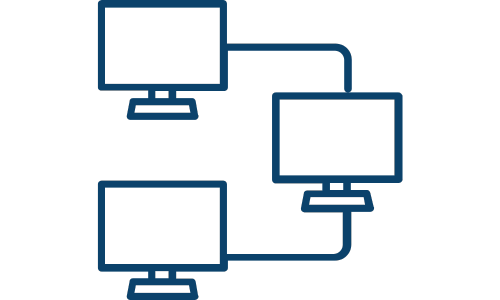
** Book Recommendation: Eloquent JavaScript
For Consulting and Mentorship, feel free to contact slavo.io
Embarking on the journey of backend development can be exhilarating yet daunting for beginners. The fundamental concept of request and response lies at the heart of web development, especially in environments like Node.js. This blog post aims to demystify this concept, making it accessible and understandable for those new to the world of backend development. By the end, you'll have a solid understanding of handling requests and sending responses in Node.js, laying a strong foundation for your development skills.
Understanding the concepts of request and response is crucial for anyone diving into the world of web development, especially when working on the server side with technologies like Node.js. These concepts are at the core of how the internet works, enabling the seamless interaction between clients (browsers or mobile apps) and servers. Let's delve deeper into what requests and responses are, how they function, and their components.
What is an HTTP Request?
An HTTP request is made by a client whenever it wants to communicate with a server. This could be for various reasons, such as retrieving a webpage, submitting form data, or requesting server-side computation. The HTTP request is the first step in the cycle of client-server communication.
Components of an HTTP Request
- Method: The request method indicates the action you want the server to perform. Common methods include GET (retrieve data), POST (submit data), PUT (update resources), and DELETE (delete resources).
- URL (Uniform Resource Locator): The URL specifies the location of the resource on the server that you wish to interact with.
- Headers: Request headers provide additional information about the request or the client. For example, headers can indicate the type of response format the client expects, the kind of content being sent (in the case of POST or PUT), and authentication information.
- Body: Not all requests have a body. Bodies are primarily used with POST and PUT requests to send the content or data to the server. This could be form data, JSON, XML, or other data types.
** Book Recommendation: Eloquent JavaScript
For Consulting and Mentorship, feel free to contact slavo.io
What is an HTTP Response?
After the server receives and processes the client's request, it needs to send back data to the client. This is done through an HTTP response. The response informs the client of the result of their request, whether it was successful, and any data or errors returned from the server.
Components of an HTTP Response
- Status Code: This is a three-digit code that indicates the request's outcome. Status codes are grouped into 2xx for success, 3xx for redirection, 4xx for client errors, and 5xx for server errors. For example,' 200 OK
Loading...
means the requested resource was not found on the server. - Headers: Response headers provide additional information about the response or the server. This can include what server software is running, the type of content being sent back (Content-Type), how to cache the response, and more.
- Body: The response body contains the data returned to the client. This could be a webpage (HTML), data in the form of JSON or XML, images, or any other type of content that the server wishes to send.
The Cycle of Request and Response
The interaction between the client and the server can be summarized in the following steps:
- Client Sends Request: The client sends an HTTP request to the server to act.
- Server Processes Request: The server receives the request, interprets it, and performs any necessary actions, such as database queries, computations, or file retrievals.
- Server Sends Response: The server constructs an HTTP response with the appropriate status code, headers, and body content based on the outcome of the requested action.
- Client Processes Response: The client receives the response, interprets the status code, reads the headers, and processes the body content accordingly. This could involve rendering a webpage, processing data, or handling errors.
Understanding the intricacies of requests and responses allows developers to build more efficient, reliable, and secure web applications. It forms the foundation of web development, especially in server-side technologies like Node.js, where managing these interactions effectively is critical to building responsive and scalable applications.
The HTTP Request Object in Detail
Understanding the HTTP request object is fundamental in web development, particularly in server-side scripting with frameworks like Express.js in Node.js. This object encapsulates all the data from a client to the server, including URL parameters, query strings, headers, and the request's body. The request object provides a rich API that developers can use to introspect and extract this data, making it possible to tailor responses to the specifics of the incoming request. Let's break down the various components of the request object and how they can be used in a Node.js application.
URL and Path Parameters
-
URL Parameters: These are part of the URL path, typically used to identify a specific resource or action. For example, in a route,
Loading...
Loading...
is a URL parameter that can be accessed in the request object. This allows the server to fetch data for a specific user. -
Query Strings: These are key-value pairs attached to the URL and are used to provide additional instructions or information to the server. Query strings are accessed via the request object and can influence the response, such as filtering results. In a URL like
Loading...
,Loading...
is a query string.
HTTP Headers
Headers in an HTTP request carry essential metadata about the request or the client. This includes information like the type of content being sent (
Loading...
), the type of content expected in response (Loading...
), authentication tokens (Loading...
), and more. Headers can be accessed through the request object, allowing the server to make decisions or perform actions based on these headers. For example, a server might require an authentication token header to allow access to protected resources.HTTP Method
The HTTP method (GET, POST, PUT, DELETE, etc.) indicates the action the client wishes to perform. The request object provides access to this method, which can be crucial for RESTful APIs where the method dictates the operation on the resource (e.g., GET for fetching data, POST for creating data).
Body Data
For methods like POST and PUT, the request's body contains the data sent by the client. This could be from data, JSON, or XML. Accessing this data through the request object is essential for tasks like creating or updating resources based on the client's input. Frameworks like Express.js provide middleware, such as
Loading...
, to quickly parse the body data and make it accessible through the request object.The Request Object in Express.js
In Express.js, the request object (
Loading...
) is automatically provided to route handlers and middleware, giving them access to all its properties and methods. Here's a quick look at how to use some of its features:Loading...
In this example,
Loading...
is used to access URL parameters, andLoading...
is used to access the body data of a POST request.The request object is a powerful tool in a backend developer's arsenal. Providing detailed information about the client's request allows the server to respond appropriately to different actions, data, and preferences. Mastery of the request object and its various components is essential for building dynamic and responsive web applications with Node.js and Express.js.
** Book Recommendation: Eloquent JavaScript
Remember, if you get stuck, don't be afraid to look up solutions or ask for help. The key to learning programming is persistence! Ask for help - Mentorship
Join Our Discord Community Unleash your potential, join a vibrant community of like-minded learners, and let's shape the future of programming together. Click here to join us on Discord.
For Consulting and Mentorship, feel free to contact slavo.io