The Node.js Lifecycle & Event Loop: A Beginner's Guide
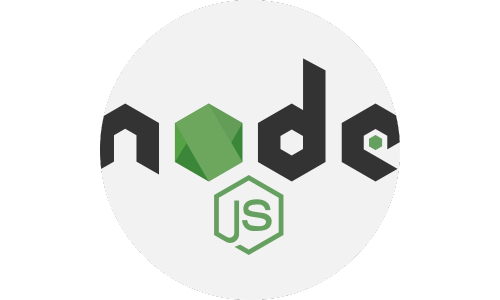
** Book Recommendation: Eloquent JavaScript
For Consulting and Mentorship, feel free to contact slavo.io
Node.js has become a go-to technology for developing scalable and efficient web applications. Its non-blocking, event-driven architecture allows handling numerous connections simultaneously, making it perfect for real-time applications. For those new to Node.js, understanding the Node.js lifecycle and the Event Loop can be pivotal. This blog post aims to demystify these concepts, making them accessible to beginners in the Node.js world.
What is Node.js?
Node.js is a powerful and versatile platform that fundamentally changed how developers think about and build web applications. It's not a programming language but rather an environment that allows the execution of JavaScript on the server side. Before the advent of Node.js, JavaScript was primarily used for client-side scripting. However, Node.js brought JavaScript to the server side, enabling developers to build fast, scalable network applications using a language they already knew. Let's dive deeper into the components, features, and benefits of Node.js to understand its significance better.
** Book Recommendation: Eloquent JavaScript
For Consulting and Mentorship, feel free to contact slavo.io
The V8 Engine
At the heart of Node.js is the V8 JavaScript engine, developed by Google for the Chrome browser. The V8 engine allows Node.js to provide a runtime environment that compiles and executes JavaScript at lightning speeds. It does so by converting JavaScript code into faster machine code instead of using an interpreter. This conversion process enhances performance, making Node.js an ideal environment for building high-performance applications.
Event-Driven, Non-Blocking I/O
One key feature defining Node.js is its non-blocking, event-driven architecture. This means that operations like reading from the network or accessing the filesystem are executed asynchronously, preventing the Node.js server from being blocked or waiting for these operations to complete. This model is significantly more efficient than traditional server models, which handle requests sequentially, blocking, creating bottlenecks, and limiting scalability.
In Node.js, when an I/O operation is initiated, it is offloaded to the system kernel whenever possible. The application continues to run and can handle other tasks or requests. Once the I/O operation is completed, the application is informed and can handle the result through callbacks, promises, or async/await syntax, ensuring smooth flow and high throughput.
The NPM Ecosystem
Node.js is complemented by npm (Node Package Manager), the world's largest ecosystem of open-source libraries. Npm makes it incredibly easy for developers to share and reuse code, and it offers a vast library of packages for various functionalities, from web frameworks and database connection modules to tools for testing and deployment. This rich ecosystem speeds up the development process and encourages collaboration and innovation within the community.
Benefits of Node.js
- Scalability: Thanks to its event-driven, non-blocking I/O model, Node.js can easily handle numerous simultaneous connections. This makes it an excellent choice for developing high-traffic, data-intensive applications, such as real-time chat applications, online gaming, and collaboration tools.
- Speed: JavaScript execution on the V8 engine, coupled with non-blocking I/O, makes applications built on Node.js incredibly fast and efficient.
- Unified JavaScript Development: Node.js allows developers to use JavaScript on both the front end and the back end, leading to more streamlined development processes and reducing the learning curve for front-end developers moving to server-side development.
- Cross-Platform: Node.js applications can run on Windows, macOS, and Linux, offering great flexibility in deployment environments.
Use Cases
Node.js is versatile and can be used for a wide range of applications. However, it shines in scenarios that require real-time data processing and high concurrency, such as:
- Real-time web applications (e.g., chat apps, live updates)
- APIs and microservices
- Streaming applications
- Collaborative tools (e.g., document editing)
- Internet of Things (IoT) applications
Node.js is a robust, efficient, and scalable environment for developing modern web applications. Its non-blocking, event-driven architecture, combined with the extensive npm ecosystem, offers developers a robust platform for building everything from small personal projects to large-scale enterprise applications.
The Node.js Lifecycle
Understanding the Node.js lifecycle is crucial for developing efficient, scalable, high-performing applications. The lifecycle encompasses everything from when a Node.js application starts to the point it terminates. Let's break down the lifecycle stages to grasp how Node.js applications run and manage resources.
1. Initialization
The very first step in the Node.js application lifecycle is initialization. When a Node.js process starts, it performs a series of preliminary actions:
- Parsing Command Line Arguments: Node.js processes any command-line arguments passed to the script. This can include flags that alter the runtime behavior or arguments that your application handles explicitly.
- Environment Setup: Node.js initializes the environment, setting up essential variables and states. This includes the event loop, process objects, and global objects.
- Executing the Script: The core of your application, the script file identified when the Node.js process was initiated, is compiled into bytecode by the V8 JavaScript engine. This step transitions the process into the execution phase.
2. Execution
During the execution phase, Node.js runs the compiled JavaScript code. This phase is where your application logic comes to life, including:
- Loading Modules: If your application requires external modules or libraries, Node.js loads them during this stage. Using
Loading...
, Node.js synchronously loads each module before moving on to the next lines of code, ensuring all dependencies are available before use. - Executing Application Code: This is where the bulk of your application's functionality is carried out. This includes setting up servers, defining routes, and handling requests. Asynchronous operations, such as database queries or file I/O, are initiated in this phase but executed outside the main thread to avoid blocking.
3. Event Loop
The event loop is a core concept in the Node.js lifecycle, enabling non-blocking I/O operations. Here's how it functions within the lifecycle:
- Polling: The event loop enters the polling phase, where it checks for new events (e.g., I/O completions and timer expirations) and executes their callbacks. If no events are to be processed, it waits for new ones to arrive.
- Executing Callbacks: Once events are detected, their callbacks are executed. This might involve calling a function when a file read operation completes or receiving an HTTP request.
- Checking and Closing Phases: The event loop checks for
Loading...
callbacks, executes them, and then handles close events, such as TCP socket closures.
It's important to note that the event loop will continue to run as long as there are callbacks to process. This is why Node.js applications can keep running indefinitely, waiting for new events to occur.
4. Shutdown
The shutdown phase occurs when:
- The event loop no longer has any additional work to perform.
- An explicit termination is initiated by calling
Loading...
or by a signal from the operating system.
Before shutting down, Node.js will:
- Flush Pending I/O: Any pending asynchronous I/O operations will attempt to complete. However, since termination is imminent, not all operations may finish.
- Close Servers: If your application is running servers (HTTP, TCP, etc.), they are instructed to stop accepting new connections and allow existing connections to close gracefully.
- Cleanup: Node.js performs internal cleanup, releasing resources like open file descriptors and memory allocations.
Understanding the Node.js lifecycle gives developers insights into how their applications run and interact with the system. It highlights the importance of non-blocking I/O and the event-driven architecture that allows Node.js applications to handle high levels of concurrency, efficiently use system resources, and provide scalability.
The Event Loop Explained
The Event Loop is a fundamental aspect of Node.js, enabling it to perform non-blocking I/O operations despite JavaScript's single-threaded nature. This mechanism allows Node.js to handle numerous operations concurrently, making it highly efficient for web servers and scalable applications. Let's dive deeper into how the Event Loop works and its role in the Node.js runtime environment.
Understanding the Event Loop
At its core, the Event Loop is a loop that picks up tasks from a queue and executes them if they're non-blocking or delegates them to the system if they're I/O operations. The beauty of this model lies in its simplicity and efficiency, enabling a single thread to manage multiple concurrent operations.
Phases of the Event Loop
The Event Loop operates in several distinct phases, each responsible for handling different tasks. Understanding these phases helps optimize Node.js applications and troubleshoot performance issues.
-
Timers Phase: This phase executes callbacks scheduled by
Loading...
andLoading...
. The timers specify the thresholds after which the callbacks should be executed, not the exact timing, which depends on the completion of other executing scripts and the operating system's scheduling. -
I/O Callbacks Phase: This phase executes most callbacks with exceptions, such as close callbacks, those scheduled by timers, and
Loading...
. It deals with callbacks from completing I/O operations, such as reading files or network calls. -
Idle, Prepare Phase: This is an internal phase used only by the system for specific preparatory operations and is not directly relevant to application-level code.
-
Poll Phase: The poll phase is crucial for the Event Loop's functionality. The system checks for new I/O events and executes their callbacks immediately if available. If there are no immediate tasks, it will wait for new tasks or timers to expire. This phase is where Node.js spends most of its time, waiting for I/O operations to complete and scheduling them for execution.
-
Check Phase: setImmediate () callbacks are executed here. This phase allows developers to execute scripts after the poll phase has been completed and before the Event Loop continues to the next iteration.
-
Close Callbacks Phase: This is a clean-up phase that executes callbacks for some closing operations, like a socket or handle closures. It ensures that resources are freed and any necessary teardown operations are performed.
How the Event Loop Affects Performance
The Event Loop's non-blocking nature allows Node.js applications to scale and efficiently support thousands of concurrent operations. However, long-running operations can block the loop, causing performance issues. Developers must ensure that callbacks are fast and non-blocking to keep the loop running smoothly.
Best Practices
- Avoid Blocking the Event Loop: Use asynchronous versions of API calls where possible. Consider offloading them to a worker thread or a child process for CPU-intensive tasks to prevent blocking the main thread.
Leverage Promises and Async/Await: These modern JavaScript features make handling asynchronous operations more manageable and less prone to errors than traditional callbacks.
- Monitor Event Loop Lag: Tools and libraries can help monitor the health of the Event Loop, providing insights into potential bottlenecks and areas for optimization.
Understanding and optimizing the Event Loop is critical to building high-performance Node.js applications. By efficiently managing asynchronous operations and avoiding blocking the loop, developers can ensure their applications are scalable, responsive, and capable of handling high loads effectively.
For beginners, the Node.js lifecycle and the Event Loop might seem complex at first glance. However, they are fundamental concepts that underpin the efficiency and scalability of Node.js applications. By understanding these concepts, developers can write more efficient, non-blocking Node.js applications and leverage the full power of the Node.js environment.
Remember, Node.js is about writing JavaScript code that runs efficiently and effectively on the server side. The heart of its efficiency lies in understanding and working with the Event Loop and its lifecycle. Happy coding!
** Book Recommendation: Eloquent JavaScript
Remember, if you get stuck, don't be afraid to look up solutions or ask for help. The key to learning programming is persistence! Ask for help - Mentorship
Join Our Discord Community Unleash your potential, join a vibrant community of like-minded learners, and let's shape the future of programming together. Click here to join us on Discord.
For Consulting and Mentorship, feel free to contact slavo.io