Mastering React Fundamentals: A Beginner's Comprehensive Guide
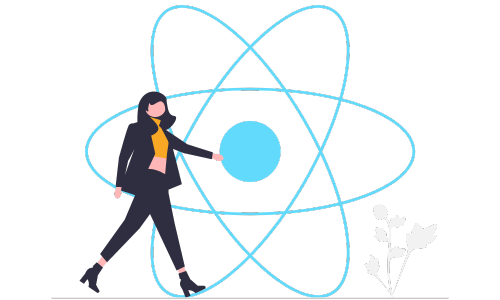
React has revolutionized the way we think about web development. Since its inception by Facebook in 2013, React has grown to become one of the most popular JavaScript libraries for building user interfaces. In this beginner's guide, we'll explore React, the problems it solves, and how you can get started with it.
What is React?
React is a powerful JavaScript library for building user interfaces, particularly single-page applications (SPAs), where you need a fast, interactive user experience. Developed and maintained by Facebook, React has gained immense popularity among developers for its efficiency and flexibility. Let's dive deeper into React, its core principles, and why it's such a game-changer in web development.
Core Concepts of React
1. Declarative UI
React makes it straightforward to create interactive UIs. Design simple views for each state in your application, and React will efficiently update and render just the right components when your data changes. Declarative views make your code more predictable, easier to understand, and easier to debug.
2. Component-Based Architecture
At its heart, React is all about components. You build encapsulated components that manage their state, then compose them to create complex UIs. Since component logic is written in JavaScript instead of templates, you can easily pass rich data through your app and keep the state out of the DOM.
3. Virtual DOM
React introduces the Virtual DOM concept, a lightweight copy of the actual DOM. The Virtual DOM provides several benefits, including minimized direct DOM manipulation, which can be expensive in performance. React compares the elements and components of the Virtual DOM with the actual DOM (a process known as "diffing") and only updates the parts of the DOM that have changed. This selective rendering significantly enhances performance and user experience.
4. One-Way Data Flow
React enforces a one-way data flow, meaning that data has a single flow direction, which helps ensure your application is stable and predictable. Components receive data from their parent in the form of props and can only change their state, which, when altered, re-renders the component and its children. This unidirectional data flow makes the application's flow easier to understand and debug.
5. JSX - JavaScript XML
React introduces JSX, a syntax extension for JavaScript that allows you to write elements that look like HTML (or XML) directly within your JavaScript code. JSX is optional but recommended as it makes the code more readable and allows you to use the full power of JavaScript within HTML.
Why React?
React's design and capabilities address several challenges faced by developers in building interactive, stateful web applications:
- Efficiency: By minimizing direct manipulation of the DOM and performing efficient diff operations on the Virtual DOM, React ensures high update performance, which is particularly crucial for complex applications.
- Reusability: The component-based architecture encourages the development of reusable UI components, which can significantly speed up development and reduce maintenance.
- Flexibility: React can be used with various other libraries or frameworks, making it a flexible choice for developers. You can integrate it into existing projects or use it as the foundation for new web applications.
- Strong Community and Ecosystem: Being one of the most popular JavaScript libraries means there's a robust community and ecosystem around React. This includes many third-party components, libraries, tools, and extensive documentation and tutorials.
React is not just a library; it's a modern approach to web development that emphasizes efficiency, flexibility, and simplicity. Its component-based architecture, combined with the power of the Virtual DOM and one-way data flow, makes it an ideal choice for developers looking to build fast, scalable, and easy-to-maintain web applications.
What Kind of Problem is React Solving?
React was developed to address several challenges and inefficiencies in web development, especially when dealing with dynamic, high-performing user interfaces. Here, we delve into the specific problems that React aims to solve, showcasing why it has become a cornerstone technology for modern web applications.
1. Complexity in Dynamic UIs
Before React, updating the user interface dynamically in response to data changes could have been more convenient and efficient. Traditional JavaScript and frameworks often led to spaghetti code, where the logic for updating the UI was scattered and significantly challenging to maintain as the application grew.
Solution: React introduces a component-based architecture, allowing developers to encapsulate UI and behavior into reusable components. This approach makes the codebase more organized and manageable, simplifying the development of complex, dynamic UIs.
2. Performance Bottlenecks with Direct DOM Manipulation
The Document Object Model (DOM) is inherently slow regarding frequent updates and manipulations, which is standard in interactive web applications. Direct DOM manipulation, especially in large applications, results in significant performance bottlenecks, leading to a sluggish user experience.
Solution: React's virtual DOM system addresses this issue head-on. React can batch updates and minimize direct interactions with the DOM by maintaining a lightweight representation of the actual DOM in memory. This results in faster, more efficient updates that significantly improve performance.
3. Unidirectional Data Flow and State Management
Managing the state in large applications can be complicated due to the multiple components that can interact and affect each other unpredictably. This complexity often leads to errors and state inconsistencies, making the application challenging and easier to debug and maintain.
Solution: React enforces unidirectional data flow, making state management more predictable. Data flows down from parent to child components through props, and state changes are handled in an orderly. This clarity in data flow simplifies debugging and testing, ensuring a more stable and reliable application.
4. Boilerplate Code and Repetitiveness
Traditional web development often involves writing repetitive, boilerplate code for similar UI elements and functionality. This not only slows down development but also increases the risk of errors and inconsistencies across the application.
Solution: React's emphasis on reusable components drastically reduces the boilerplate code required. Developers can create a library of elements that can be reused throughout the application, ensuring consistency and speeding up development time.
5. SEO Challenges with Single Page Applications (SPAs)
Single-page applications (SPAs) are great for user experience but pose challenges for search engine optimization (SEO). Since SPAs typically load content dynamically using JavaScript, search engines may have difficulty indexing the content properly.
Solution: React can be rendered on the server side (a concept known as Server-Side Rendering or SSR), allowing the initial page content to be pre-rendered on the server before being sent to the client. This improves the SPA's performance and makes it more accessible to search engine crawlers, thus enhancing SEO.
React solves critical problems in web development related to performance, maintainability, scalability, and SEO. By providing a component-based architecture, efficient updates via the virtual DOM, predictable state management through unidirectional data flow, and solutions for common development inefficiencies, React empowers developers to build complex, high-performance web applications more quickly and efficiently. Its design philosophy and robust ecosystem have made it an indispensable tool in the modern web developer's toolkit, addressing the evolving challenges of dynamic, user-centric application development.
Getting Started with React
Embarking on your journey with React is an exciting opportunity to explore modern web development practices. React simplifies the creation of interactive and dynamic user interfaces, making it a go-to library for developers worldwide. This section outlines a detailed guide to help you start with React, from setting up your development environment to building your first React application.
Step 1: Setting Up Your Development Environment
Before diving into React, you need a conducive development environment. Here are the essentials:
- Node.js and npm: React requires Node.js as the runtime environment and npm (Node Package Manager) to manage packages. Install the latest version of Node.js from the official website, which includes npm.
- Code Editor: A good code editor, like Visual Studio Code, Sublime Text, or Atom, enhances coding efficiency with syntax highlighting and auto-completion features.
- Browser with Developer Tools: Modern browsers like Google Chrome, Firefox, or Edge have developer tools that are invaluable for debugging React applications.
Step 2: Creating Your First React App
The easiest way to get started with a React project is using the Create React App (CRA) tool. It sets up your development environment so you can use the latest JavaScript features, provides a good developer experience, and optimizes your production application. To create a new app, run the following commands in your terminal:
Loading...
This creates a new React application named "my-first-react-app" and starts a development server. Open your browser to
Loading...
to see your app.Step 3: Understanding JSX
JSX (JavaScript XML) allows you to write HTML elements in JavaScript and place them in the DOM without
Loading...
andLoading...
methods. JSX is a syntactic sugar forLoading...
, making your component code more readable and expressive.Example of JSX:
Loading...
JSX is optional, but it is recommended for its simplicity and elegance.
Step 4: Dive Into Components
Components are the building blocks of any React application. A component can be as simple as a function that returns JSX or a class extending React. Component`. Components can have states and props:
- Props are read-only and allow you to pass data from parent to child components.
- State allows components to manage internal data and re-render when the data changes.
Example of a functional component:
Loading...
Step 5: State and Lifecycle
Understanding state and lifecycle methods in class components is crucial for managing data and UI behavior. The state provides a way to react to user inputs, server responses, and other events. Lifecycle methods like
Loading...
andLoading...
allow you to run code at specific points in a component's life.Step 6: Handling Events
React events are named using camelCase rather than lowercase. With JSX, you pass a function rather than a string as the event handler.
Example of handling a click event:
Loading...
Step 7: Building a Small Project
Now that you understand the basics try building a small project. For instance, a todo list or a simple blog post viewer. This will help you apply what you've learned and get more comfortable with React's concepts.
Getting started with React opens up a world of possibilities for building dynamic and responsive web applications. By mastering the basics of React, such as JSX, components, state, lifecycle methods, and event handling, you're well on your way to becoming a proficient React developer. Remember, practice and exploration are vital to learning React, so don't hesitate to experiment with new ideas and build projects. Happy coding!
To effectively learn and practice React, it's crucial to get hands-on experience by building projects that reinforce fundamental concepts. Below are a couple of basic practice projects tailored for beginners. These projects are designed to cover a wide range of React's core features, including components, state, props, and event handling. Starting with these can solidify your understanding and prepare you for more complex challenges.
1. Todo List Application
A Todo List is a classic project covering React's essentials, such as component structure, state management, and handling user input.
Key Features to Implement:
- Add Todo: Create a form where users can input tasks. Upon submitting the form, add the task to the list of todos.
- Display Todos: Show a list of todos dynamically generated from the application's state.
- Delete Todo: Each todo item should have a delete button that, when clicked, removes the item from the list.
- Mark Todo as Completed: Allow users to mark todos as completed by clicking on the todo item and changing its style (e.g., striking through the text).
Concepts Practiced:
- Creating functional components
- Managing state using hooks like
Loading...
- Handling form inputs and events
- Conditional rendering
2. Weather App
Building a simple weather application can introduce you to making API calls in React and dynamically updating the UI based on the data received.
Key Features to Implement:
- Search: Allow users to enter a city name and fetch weather data using a public weather API (e.g., OpenWeatherMap API).
- Display Weather Information: Show weather details such as temperature, humidity, and weather conditions (sunny, cloudy, etc.) based on the fetched data.
- Error Handling: Display an error message if the city is not found or the API call fails.
Concepts Practiced:
- Making API calls using
Loading...
or Axios - Using the
Loading...
hook for side effects - Managing the loading state and rendering UI based on API call status
- Handling errors and displaying messages
Getting Started
To start with either project, you'll first need to set up a new React app using Create React App:
Loading...
Tips for Practice
- Read React Documentation: The official React documentation is an excellent resource for understanding the theory behind what you're practicing.
- Start Small: Begin with static components and gradually add interactivity using state and props.
- Debugging: Use browser developer tools to debug your application. Console logs and the React Developer Tools extension can be beneficial.
- Refactor: As you learn more, revisit your code to see if you can make it cleaner or more efficient. Explore Further:** Once you are comfortable with the basics, explore more advanced topics like context, reducers, and custom hooks.
By working through these projects and iteratively improving your application, you'll gain a deeper understanding of React and develop the confidence to tackle more complex projects.
** Book Recommendation:
Mentorship & Consulting - Contact us for more info
Join Our Discord Community Unleash your potential, join a vibrant community of like-minded learners, and let's shape the future of programming together. Click here to join us on Discord.
For Consulting and Mentorship, feel free to contact slavo.io