Elevate Your OTT App: Achieving Peak Performance and Unmatched Scalability
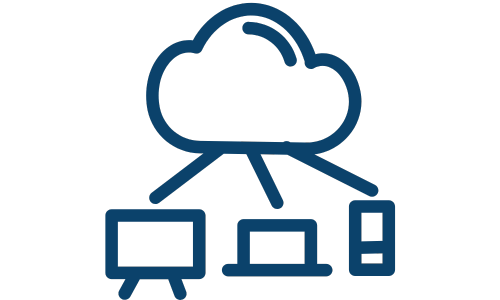
As the popularity of Over-the-Top (OTT) apps continues to soar, ensuring optimal frontend performance and scalability becomes imperative. A well-optimized and scalable front provides users with a seamless streaming experience and allows your app to handle increasing user demands. This blog post will delve into the intricacies of frontend optimization and scaling strategies tailored explicitly for OTT apps built with React Native, a widely adopted framework for cross-platform application development.
Why Frontend Optimization and Scaling Matter for OTT Apps?
OTT apps have transformed how we consume media, enabling us to stream videos, TV shows, and movies across various devices. As users increasingly rely on these apps for entertainment, delivering an exceptional streaming experience becomes crucial for success. Frontend optimization and scaling directly impact your OTT app's performance, responsiveness, and overall user satisfaction. By implementing effective strategies, you can enhance the app's load times, reduce bandwidth consumption, and ensure smooth playback, regardless of the device or network conditions.
The Benefits of React Native for OTT App Development:
React Native has become a go-to framework for developing cross-platform applications, including OTT apps. Leveraging React Native offers several advantages when it comes to frontend optimization and scaling:
-
Code Reusability: With React Native, you can write code once and deploy it on multiple platforms, including iOS and Android. That allows you to optimize and scale your frontend logic across different devices, minimizing development efforts and ensuring consistency.
-
Performance: React Native provides a native-like user experience by leveraging platform-specific components and optimizations. It offers efficient rendering and smooth animations, contributing to a highly performant front for your OTT app.
-
Large Ecosystem: React Native boasts a vast ecosystem of libraries, tools, and community support. That enables you to leverage existing solutions for frontend optimization, state management, UI components, and more, expediting development and improving scalability.
Strategies for Frontend Optimization and Scaling:
-
Performance Optimization:
- Code Minification: Minify JavaScript, CSS, and other assets to reduce file sizes, resulting in faster load times.
- Image Optimization: Compress and resize images to reduce their file sizes without compromising visual quality, improving load times and reducing bandwidth consumption.
- Lazy Loading: Implement lazy loading techniques to load content and components only when required, reducing the initial load time and enhancing perceived performance.
- Debounce and Throttle: Optimize event listeners and API calls by implementing debounce and throttle techniques. That prevents excessive rendering or unnecessary requests, ensuring a smoother user experience.
-
Caching and State Management:
- Data Caching: Implement client-side caching mechanisms to store frequently accessed data locally. This reduces network requests, improves offline capabilities, and enhances app responsiveness.
- State Management: Choose an efficient state management solution such as Redux, MobX, or React Context to manage the application state effectively. Proper state management prevents unnecessary re-renders and optimizes performance.
-
Responsive Design:
- Screen Adaptability: Ensure your app's user interface adapts seamlessly to different screen sizes and orientations, delivering an optimal viewing experience across various devices.
- Media Queries: Utilize CSS media queries to apply different layouts, styles, or component sizes based on the device's screen properties. This guarantees a consistent and visually appealing UI across devices.
-
UI Optimization:
- Animations: Implement smooth and performant animations using React Native's Animated API or third-party libraries. Optimize animations to ensure fluid motion without impacting overall app performance.
- Gesture Handling: Utilize React Native Gesture Handler library to handle user gestures efficiently, providing a native-like gesture experience and enhancing responsiveness.
- Component Optimization: Identify
Performance Optimization
Performance optimization is critical to frontend development for OTT apps built with React Native. Enhancing the app's performance ensures fast load times, smooth transitions, and seamless user interactions. Here are some in-depth strategies to optimize the performance of your React Native OTT app:
-
Code Bundling and Minification: React Native uses JavaScript for app logic, and bundling and minification are crucial in optimizing code execution. Bundling combines multiple JavaScript files into one file, reducing network requests and improving load times. Minification further compresses the bundled code by removing unnecessary whitespace, comments, and renaming variables. Tools like Metro Bundler, which comes with React Native, automatically perform code bundling and minification during the build process.
-
Component Rendering Optimization: Efficient component rendering significantly impacts the performance of your OTT app. Consider the following techniques to optimize component rendering:
-
React Native's PureComponent: Replace class-based components with PureComponent or memoized functional components. These components perform shallow prop and state comparisons to prevent unnecessary re-rendering and improve performance.
-
Virtualized Lists: Utilize React Native's virtualized list components like FlatList or SectionList for efficiently rendering large lists of content. These components render only the visible items, recycling off-screen ones, resulting in improved memory usage and rendering speed.
-
Key Prop: Ensure that each item rendered within a list has a unique and stable "key" prop assigned. That helps React Native efficiently identify and update specific list items when changes occur, avoiding unnecessary re-rendering of the entire list.
-
-
Image Optimization: Images are a significant part of OTT apps and can significantly impact performance. Optimize image loading and rendering using the following techniques:
-
Image Compression: Compress images to reduce file sizes without sacrificing visual quality. Use image compression libraries like Sharp or tools like ImageMagick to optimize images before including them in your app.
-
Lazy Loading and Progressive Loading: Implement lazy loading to load images only when they become visible on the screen. Additionally, consider progressive loading techniques where lower-quality placeholder images load first, providing users with a quick preview while higher-quality images load progressively.
-
Image Caching: Implement image caching mechanisms to store and reuse images locally on the device. Libraries like react-native-fast-image provide caching capabilities and improve the performance of image loading and rendering.
-
-
Network Optimization: Efficient network utilization is crucial for streaming content in OTT apps. Consider the following strategies:
-
Content Delivery Networks (CDNs): Use CDNs to store and deliver media content from servers closer to the end-users. CDNs reduce latency, improve content delivery speeds, and enhance the streaming experience.
-
Adaptive Bitrate Streaming (ABR): Implement ABR techniques to dynamically adjust video quality based on the user's network conditions. This ensures smooth playback even in low-bandwidth scenarios, preventing buffering and interruptions.
-
HTTP/2 and WebSockets: Utilize modern network protocols like HTTP/2 and WebSockets to improve network efficiency and reduce latency. These protocols allow for concurrent requests and bidirectional communication, enhancing real-time interactions within your OTT app.
-
-
Profiling and Performance Monitoring: Regularly profiling and monitoring your OTT app's performance is essential for identifying bottlenecks and areas for improvement. React Native provides built-in performance tools, such as the Performance Monitor and React DevTools, which allow you to measure and analyze performance metrics. Third-party libraries like Reactotron or Flipper offer advanced debugging and performance monitoring capabilities.
Frontend performance optimization is vital for delivering a high-quality streaming experience in React Native OTT apps. By employing strategies such as code bundling and minification, optimizing component rendering, image optimization, network optimization, and profiling, you can ensure that your app performs optimally, providing smooth playback, fast load times, and seamless user interactions. Regularly monitoring and fine-tuning your app's performance ensures scalability and enhances the overall user experience.
Caching and State Management
Efficient caching and state management are crucial for optimizing the performance and scalability of OTT apps built with React Native. Properly implemented caching mechanisms and robust state management strategies enhance app responsiveness, reduce network requests, and provide a seamless user experience. Let's dive into the in-depth details of caching and state management techniques:
-
Data Caching: Caching frequently accessed data locally can significantly reduce network requests, improve response times, and enhance offline capabilities. Consider the following caching strategies:
-
AsyncStorage: React Native provides AsyncStorage, a simple key-value storage system that allows storing small amounts of data on the device. Use AsyncStorage to cache API responses, user preferences, or any other data that can be stored locally.
-
React Native Cache-Store: Consider using third-party libraries like react-native-cache-store, which provide more advanced caching capabilities. These libraries allow you to implement more robust caching strategies, such as setting expiration times, managing cache size, or invalidating cache based on specific conditions.
-
Automatic Caching: Implement automatic caching mechanisms within your app to store and update frequently accessed data. When fetching data from APIs, check if the data is already cached locally. If it is, retrieve it from the cache, reducing the need for additional network requests.
-
Cache Invalidation: Define proper cache invalidation strategies to ensure that cached data remains up-to-date. Invalidate or update cached data when changes occur on the server or specific events, such as user actions, require cache refresh. That guarantees data consistency and accuracy.
-
-
State Management: Effective state management is essential for maintaining the consistency and performance of your OTT app's frontend. Consider the following state management strategies:
-
Redux: Redux is a popular state management library that helps you manage application state in a predictable and centralized manner. It provides a single source of truth and enables efficient data flow across your app. Use Redux to handle global states, such as user authentication, content preferences, or playback status.
-
MobX: MobX is another powerful state management library emphasizing simplicity and ease of use. It enables reactive and observable state management, making tracking and updating data changes across your app easier. MobX is well-suited for applications with complex data dependencies.
-
React Context: React Context is a built-in feature in React that allows you to share state between components without explicitly passing props down the component tree. It's helpful in managing local states or sharing data that doesn't require global management.
-
Memoization: Utilize memoization techniques to optimize expensive calculations or complex rendering operations. React's useMemo and useCallback hooks are helpful in memoizing values and callbacks, respectively, to prevent unnecessary re-computations and re-rendering of components.
-
Component State vs. App State: Distinguish between local component state and app state. Use component state for managing internal UI-related state that doesn't need to be shared across components. Reserve app state management solutions (e.g., Redux or MobX) for the global or shared state that requires synchronization between multiple components.
-
-
Offline Capabilities: In OTT apps, offline capabilities are valuable for providing uninterrupted user experiences. Consider the following strategies:
-
Offline Data Persistence: Implement mechanisms to persist data locally, allowing users to access previously loaded content even offline. Store essential data such as user preferences, recently viewed content, or offline-accessible media files using AsyncStorage or other storage solutions.
-
Offline Mode Handling: Design your app to handle scenarios when the network connection is lost gracefully. Display appropriate UI feedback, such as error messages or offline indicators, and provide offline-friendly features like saved playlists or downloaded content.
-
Syncing and Background Sync: Implement syncing mechanisms that allow the app to update data in the background when the network connection is restored. Background sync ensures that offline changes made by the user are synced with the server when connectivity is available again.
-
Effective caching and state management strategies are vital for optimizing the performance, responsiveness, and scalability of OTT apps built with React Native. By implementing data caching techniques, utilizing robust state management libraries like Redux or MobX, and incorporating offline capabilities, you can enhance the overall user experience, minimize network dependencies, and ensure a seamless streaming experience for your app users.
Responsive Design
In the rapidly evolving landscape of Over-the-Top (OTT) apps, responsive design is crucial in delivering a seamless and visually appealing user experience across various devices and screen sizes. With the proliferation of smartphones, tablets, smart TVs, and other connected devices, it is essential to ensure that your OTT app adapts and optimizes its interface for different screens. Here is an in-depth exploration of responsive design strategies for OTT apps:
-
Device-agnostic Approach: A device-agnostic approach is fundamental to responsive design in OTT apps. Instead of designing specifically for individual devices, focus on creating a flexible and adaptable layout that can adjust to various screen sizes and orientations. This approach ensures your app can seamlessly run on different devices without compromising usability or visual quality.
-
Fluid Layouts: Implement fluid layouts that adapt to the available screen real estate. Use relative units like percentages or viewport-based units (e.g., vw, vh) for sizing elements rather than fixed pixel values. This allows your app's UI components to expand or contract proportionally based on the device's screen size, ensuring optimal content visibility and avoiding content clipping or overcrowding.
-
Media Queries: Utilize CSS media queries to apply different styles, layouts, or component sizes based on the device's screen properties. Media queries allow you to define breakpoints where the design adjusts to provide an optimal viewing experience. By targeting different screen sizes, resolutions, or aspect ratios, you can tailor the UI to match the capabilities and constraints of each device.
-
Responsive Typography: Typography plays a vital role in responsive design. Optimize your typography for screen sizes to ensure readability and legibility across devices. Use scalable font sizes, appropriate line heights, and responsive line wrapping to accommodate varying viewport dimensions. Additionally, consider using responsive font units (e.g., rem) to proportionate text based on the root font size.
-
Adaptive Images and Media: Images and media elements are critical components of OTT apps. Ensure that these assets are appropriately optimized and adapt to different screen sizes. Consider the following techniques:
-
Image Compression: Compress images to reduce file sizes without sacrificing visual quality. Use responsive image techniques like srcset or sizes attributes to serve different image sizes based on the device's viewport dimensions.
-
Media Streaming: Implement adaptive bitrate streaming (ABR) techniques for video content. ABR automatically adjusts the video quality based on the user's network conditions and device capabilities, ensuring smooth playback across different devices and bandwidth scenarios.
-
-
Navigation and Interaction: The responsive design extends beyond visual elements to include navigation and interaction patterns. Consider the following:
-
Touch-friendly Elements: Design touch-friendly navigation and interaction elements suitable for mobile devices. Ensure that buttons, links, and interactive elements have adequate spacing and are easy to tap with a finger.
-
Mobile-first Approach: Start designing and developing your app with a mobile-first mindset. Optimize the user experience for smaller screens and then progressively enhance the design and functionality for larger screens. This approach ensures that your app remains usable and engaging on all devices.
-
Hamburger Menus: While commonly used for mobile interfaces, be cautious with hamburger menus on larger screens. Consider alternative navigation patterns, such as tab bars or side drawers, that provide more prominent access to app features and content.
-
-
Testing and Iteration: Responsive design requires thorough testing on various devices, screen sizes, and orientations. Utilize device emulators, simulators, or physical devices to assess how your app adapts to different contexts. Conduct user testing to gather feedback and insights, and iterate on your design to address any usability or responsiveness issues.
Responsive design is essential for delivering a consistent, engaging, and user-friendly experience across various devices in OTT apps. By adopting a device-agnostic approach, implementing fluid layouts, utilizing media queries, optimizing typography and media, ensuring touch-friendly navigation, and conducting thorough testing, you can create an app that seamlessly adapts to different screens while providing an exceptional user experience.
UI Optimization
UI optimization is crucial to building high-performance and visually appealing OTT apps. A well-optimized user interface ensures smooth interactions, fast rendering, and a seamless streaming experience. Here, we will delve into the details of UI optimization strategies for OTT apps:
-
Efficient Component Rendering: Efficiently rendering UI components is essential for maintaining a responsive and performant OTT app. Consider the following techniques:
-
Use PureComponent or memoized functional components: Replace standard components with PureComponent or memoized functional components to prevent unnecessary re-renders. These components perform shallow prop and state comparisons, optimizing rendering and reducing unnecessary updates.
-
Virtualized Lists: Utilize virtualized list components such as FlatList or SectionList to render large lists of content efficiently. Virtualization causes only the visible items, reusing off-screen ones, resulting in improved memory usage and rendering performance.
-
Key Prop: Assign a unique and stable "key" prop to each item rendered within a list. That enables React Native to identify and update specific list items efficiently, minimizing unnecessary re-rendering of the entire list.
-
-
Animation Performance: Smooth and performant animations enhance the user experience in OTT apps. Consider the following techniques to optimize animation performance:
-
Use React Native's Animated API: Leverage React Native's Animated API to create animations. This API provides optimized and performant animation capabilities. Avoid regular JavaScript or heavy CSS animations, as they can impact performance.
-
Consider LayoutAnimation: Utilize React Native's LayoutAnimation API to animate layout changes. This API automatically optimizes for animating property changes such as size, position, and opacity.
-
Use requestAnimationFrame: Utilize requestAnimationFrame to schedule animations in sync with the device's refresh rate. Leveraging the device's hardware capabilities ensures smoother and more efficient animations.
-
-
Gesture Handling: Efficiently handling user gestures improves interactivity and responsiveness in OTT apps. Consider the following strategies:
-
Use React Native Gesture Handler: Integrate React Native Gesture Handler library to handle gestures with optimal performance. This library provides native-like gesture-handling capabilities, resulting in smoother interactions.
-
Debounce and Throttle: Implement debounce and throttle techniques for gesture-based interactions to avoid excessive triggering of events. Debouncing delays the execution of a callback until a specified time has elapsed since the last invocation while throttling limits the execution rate of a callback.
-
-
Component Optimization: Optimizing individual UI components contributes to the overall performance of your OTT app. Consider the following techniques:
-
Minimize Component Dependencies: Reduce unnecessary dependencies and keep component dependencies minimal. That reduces the likelihood of unnecessary re-renders and improves rendering performance.
-
Use Pure CSS for Styling: Utilize pure CSS properties for styling whenever possible. Avoid relying heavily on JavaScript-based styling or dynamic styles, as they can negatively impact rendering performance.
-
Profile Component Performance: Use React Native or third-party profiling tools to identify performance bottlenecks within your components. Analyze render times, measure memory usage, and optimize where necessary.
-
-
Code Splitting and Dynamic Loading: Code splitting and dynamic loading techniques optimize your OTT app's initial load time and memory usage. Consider the following strategies:
-
Lazy Loading: Implement lazy loading techniques to load components or features only when needed. That reduces the initial load time and improves the perceived performance of your app.
-
Code Splitting: Break down your app's codebase into smaller chunks and load them asynchronously. Code splitting reduces the initial payload, allowing for faster app startup and improved performance.
-
Dynamic Module Loading: Utilize dynamic module loading techniques to load modules on-demand or asynchronously. That can be useful for loading specific features or content based on user interactions and optimizing resource usage.
-
-
Profiling and Performance Monitoring:
Regularly profiling and monitoring your app's UI performance is essential for identifying and addressing potential issues. Utilize performance tools and libraries to analyze and measure performance metrics, such as rendering times, frame rates, and memory usage. This enables you to optimize performance and provide a smooth user experience.
UI optimization is crucial for creating high-performance and visually engaging OTT apps. By efficiently rendering components, optimizing animations, handling gestures effectively, optimizing individual components, implementing code splitting and dynamic loading, and utilizing profiling and performance monitoring tools, you can ensure a responsive and visually appealing user interface in your OTT app. Continuously evaluate and refine your UI optimization strategies to keep pace with evolving user expectations and maintain an exceptional streaming experience.
In conclusion, optimizing and scaling your OTT apps is crucial to meet the growing demands of users in the ever-evolving streaming landscape. By implementing the best practices and strategies discussed in this article, including frontend optimization, caching and state management, responsive design, and UI optimization, you can ensure a high-performance, visually appealing, and seamless streaming experience for your users.
By partnering with Prototype.NEXT, you can leverage their technical expertise, project management capabilities, and dedication to delivering cutting-edge solutions for OTT apps. They will work closely with you to understand your requirements, provide valuable insights and recommendations, and support you throughout the development process.
Scaling and optimizing your OTT apps requires combining technical expertise, industry knowledge, and a focus on user experience with Prototype.NEXT, as your trusted partner, you can confidently navigate the challenges of OTT app development, delivering exceptional streaming experiences to your users while staying ahead in the competitive OTT landscape.
** Book Recommendation: Zero to One
** Book Recommendation: React and React Native: A complete hands-on guide to modern web and mobile development with React.js, 3rd Edition
** Book Recommendation: React Key Concepts
Mentorship & Consulting - Contact us for more info
Join Our Discord Community Unleash your potential, join a vibrant community of like-minded learners, and let's shape the future of programming together. Click here to join us on Discord.
For Consulting and Mentorship, feel free to contact slavo.io