Mastering Threads in React Native: Boost Your App's Performance!
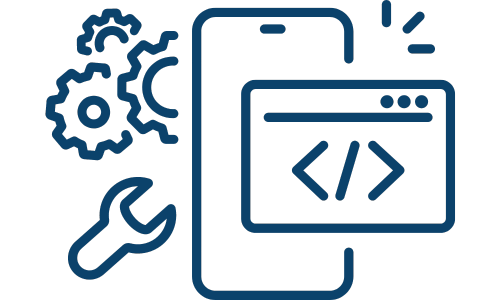
Before diving into the specifics of threads in React Native, it is essential to understand what threads are in general. So, let's begin.
Threads in Computer Science: An In-depth Exploration
In computing, a thread is one of the fundamental aspects of a process. A process, in simple terms, is an executing program. The process contains the program code and its current activity, while a thread is an entity within the process that the operating system kernel schedules for execution. To give you a mental model, you can think of a function as a container for threads — each running its course within the container.
Thread Basics
Threads are also referred to as lightweight processes. They're the most minor units of processing that can be performed in an operating system. Every thread is associated with a set of resources, such as registers, program counters, and a stack inside the process's address space, which they can share with other threads within the same process. This enables lines to read from and write to the same data structures and variables, promoting communication between threads.
Multithreading
The ability of an operating system to support multiple concurrent paths of execution within a single process is known as multithreading. With multithreading, multiple threads within a process share the same data space, allowing them to communicate more quickly than if they were separate processes.
Multithreading is a widespread technique used in modern programming to enhance performance, particularly in applications requiring heavy input/output operations. It takes advantage of the ability of high-end computers and servers to carry out more than one operation at a time.
Benefits of Using Threads
Threads are popular because they have several advantages, such as:
-
Improved responsiveness: If a thread gets blocked or waits for a response, the application can continue its work via other threads.
-
Resource sharing: Threads share the memory and the resources of the process to which they belong, facilitating communication between them.
-
Economical: Allocating memory and resources for creating a process is costly. Since threads share the resources of the process to which they belong, they are more economical to develop and manage.
-
Utilization of multiprocessor architectures: The benefits of threads are even more pronounced in multiprocessor systems. A single-threaded process can only run on one CPU, no matter how many are available. Multithreading on a multi-CPU machine increases parallelism, improving system throughput.
Challenges with Threads
Despite their many advantages, using threads also poses some challenges:
-
Synchronization: Since threads share the same address space, the functional execution of one thread can affect the performance of another thread. This leads to a requirement for thread synchronization.
-
Deadlocks: Deadlocks can occur when multiple threads need the same locked resource, causing the application to freeze.
-
Debugging: Debugging multithreaded programs can be challenging as different threads may interact in complex and unexpected ways.
Despite these challenges, threads are a powerful tool for creating high-performance, responsive applications. They are a fundamental concept in computer science, and understanding them is essential for advanced programming, especially in operating systems, concurrent processing, and distributed computing.
Now that we have a basic understanding of what threads are, let's delve into threads in the context of React Native
Deep Dive into Different Threads in React Native
In React Native, a JavaScript framework for building mobile applications, there are three primary threads that developers need to be aware of:
- Main (UI) Thread
- JavaScript Thread
- Native Modules Thread
In addition, there's a Render Thread, available for Android 5.0 and above. Each thread plays a distinct role in how your React Native application functions.
1. Main (UI) Thread
This is the primary thread where all native UI components are created and manipulated. It handles user interactions, renders UI components, and manages device screen updates.
Every React Native UI update happens on this thread. Therefore, if you're manipulating your state frequently, this thread can become busy and cause performance issues.
2. JavaScript Thread
React Native applications execute JavaScript code in a separate JavaScript engine, which happens on the JavaScript thread. This includes API calls, handling touch events, and executing JavaScript code.
This is the thread where your actual React and JavaScript code gets executed. This thread performs all JS-side logic, such as API calls, touch handling, and business logic.
3. Native Modules Thread
React Native allows you to write code in native languages (like Java for Android and Objective-C or Swift for iOS) when you need to perform tasks without JavaScript. That is known as a native module, and the execution of this native code happens in the Native Modules thread.
If you're using native code in your React Native app, it gets executed here. The native modules thread can also offload heavy computations from the JavaScript thread to keep your application responsive.
4. Render Thread (Android 5.0+)
This thread was introduced in Android 5.0 (Lollipop). It takes rendering off the Main Thread for apps built to take advantage of it. It is especially beneficial for complex animations that need a high frame rate.
Code Examples
React Native allows developers to execute code on different threads with specific methods. For example:
-
JavaScript Thread: Most of your JavaScript code runs here. An example would be setting the state after fetching data from an API.
Loading...
-
Main Thread: Any interaction with the UI components is done here. An example is animating a member using the Animated API:
Loading...
-
Native Modules Thread: If you use a native module, the code will be executed here. A simple example would be creating a Toast module in Android:
Loading...
In this example, the
Loading...
method will be invoked from JavaScript but run on the Native Modules thread.Understanding these threads is crucial when developing React Native, as it allows for better app performance and responsiveness. It's always important to remember to keep the Main Thread as accessible as possible to ensure smooth UI updates and animations.
Using Different Threads in React Native
In a React Native application, different threads have different roles and are utilized in various ways to handle other tasks. Below we will explore how each thread is used and some examples.
1. Main (UI) Thread
The Main Thread, or UI Thread, is primarily concerned with rendering UI and responding to user interactions. This thread's primary role is to keep the interface smooth and responsive. When user interactions, screen transitions, or animations need to occur, these take place on the Main Thread.
For instance, if you are animating a component's opacity using React Native's
Loading...
API, the animation runs on the Main Thread:Loading...
In the above code snippet,
Loading...
updates the component's opacity over two seconds. This animation occurs on the Main Thread to ensure smooth UI updates.2. JavaScript Thread
The JavaScript Thread is where your React and JavaScript code gets executed. The application's business logic, including JavaScript computations, API calls, state management, touch event handling, etc., occurs on this thread.
When you fetch data from an API and update the state with the fetched data, you are performing these operations on the JavaScript Thread:
Loading...
Here, the
Loading...
function is called to fetch data from the API, and the received data is set in the component state. This entire operation runs on the JavaScript Thread.3. Native Modules Thread
When you have tasks in your application that are impossible or inefficient with JavaScript, you will write code in the native languages (Java, Kotlin, Objective-C, or Swift). This is known as a native module. The execution of these native modules occurs in the Native Modules Thread.
For example, let's say you've written a native module to get the device's IMEI number (something not possible through JavaScript alone). Here's how you'd call that module from your JavaScript code:
Loading...
The native module
Loading...
and its methodLoading...
would be executed on the Native Modules Thread.4. Render Thread (Android 5.0+)
The Render Thread was introduced with Android 5.0 to offload the more intensive rendering calculations onto a different CPU thread. That allows animations to run smoothly even if the Main Thread is busy with other tasks. However, the usage of the Render Thread is often abstracted away and managed by the system, so you, as a developer, may not directly interact with it in your code.
In summary, by understanding the role and usage of each thread in React Native, developers can optimize their applications' performance, responsiveness, and user experience. This understanding helps to utilize the framework's full potential and build efficient and robust mobile applications.
** Book Recommendation:
-
Eloquent JavaScript Learn JavaScript Full Guide
-
Version Control with Git Powerful Tools and Techniques for Collaborative Software Development
-
Pragmatic Programmer Your journey to mastery
Join Our Discord Community Unleash your potential, join a vibrant community of like-minded learners, and let's shape the future of programming together. Click here to join us on Discord.
For Consulting and Mentorship, feel free to contact slavo.io