Data Structures: A Beginner's Guide to Arrays and Objects
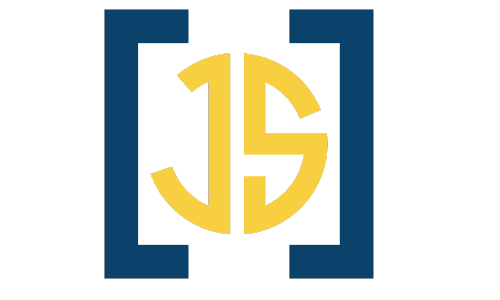
** Book Recommendation: Eloquent JavaScript
Suppose you're diving into the world of JavaScript and feeling a bit overwhelmed by terms like "data structures," "arrays," and "objects." . This guide is crafted to illuminate these fundamental concepts with a sprinkle of computer science magic. By the end, you'll grasp what these terms mean and how you can effectively use them in your JavaScript journey.
The Essence of Data Structures
At the heart of programming and computer science lies a simple yet profound question: how do we organize data in a way that makes it easy to use? The answer to this question is the foundation of data structures. Data structures are not merely a topic of academic interest; they are the scaffolding that supports the design and implementation of all software systems. Understanding data structures and how to use them effectively is crucial for anyone looking to become proficient in programming, especially in a versatile language like JavaScript.
What Are Data Structures?
In the broadest sense, data structures are formats for organizing, managing, and storing data in a computer so that it can be accessed and modified efficiently. Data structures can be as simple as a single variable holding a value or as complex as a multi-dimensional structure organizing vast databases.
Why Data Structures Matter
Imagine you're writing a program to manage a library system. You have books, borrowers, and transactions to keep track of. How do you store all this information? You could start with individual variables, but as your library grows, you'll quickly lose yourself in a sea of variables that need a straightforward way to organize or access them. This is where data structures come into play.
Data structures provide a way to organize your data that suits the operations you need to perform. For example, if you frequently need to find books by title, you might use a data structure that optimizes search speed. If you often list books alphabetically, choose a data structure that maintains organized elements.
The Role of Data Structures in Computer Science
Data structures are a core concept in computer science, bridging the gap between raw data and the operations that software performs on data. They allow us to:
- Store data: Data structures provide a means to store data in memory on a computer.
- Organize data: More than just storage, data structures help organize data in a way that aligns with the needs of the algorithms that will use them.
- Access data efficiently: Different structures offer different access speeds, storage efficiency, and data organization benefits. Choosing the proper structure can drastically affect the performance of your program.
- Enable data manipulation: Beyond accessing data, data structures also provide methods to add, remove, and modify data in a controlled manner.
Common Types of Data Structures
While JavaScript specifically offers arrays and objects as its primary data structures, the concept extends to a vast range of structures, each with its advantages:
- Arrays: A collection of elements identified by index or key, offering efficient access and modification.
- Linked Lists: A sequential collection of elements, but unlike arrays, elements are not stored in contiguous memory locations.
- Stacks: A collection of elements that follows a Last In, First Out (LIFO) principle.
- Queues: Similar to stacks, but follows a First In, First Out (FIFO) principle.
- Trees: A hierarchical structure that starts at a root node and branches out to child nodes, useful for representing hierarchical relationships.
- Graphs: A set of nodes connected by edges that are useful for representing networks.
The essence of data structures lies in their ability to organize, manage, and store data efficiently. Whether you're working with JavaScript's dynamic and flexible structures or the more abstract structures studied in computer science, understanding data structures is vital to solving complex problems and building efficient software. As you embark on your journey into programming, remember that the power of data structures lies not just in the data they hold but in the possibilities they unlock for manipulating and understanding that data.
Diving into Arrays
Arrays are among the most straightforward yet powerful data structures in programming. They serve as a fundamental building block for managing data collections. In JavaScript, arrays are incredibly versatile, allowing for a dynamic collection of elements that can be manipulated in various sophisticated ways. Understanding arrays is essential for any JavaScript developer, from manipulating web page elements to handling complex data processing.
What Are Arrays?
At its core, an array is a collection of elements stored in contiguous memory locations. Each component of an array can be accessed by its index, a numerical representation of its position in the collection, starting from 0. This straightforward, ordered storage mechanism makes arrays an ideal choice for storing data that needs to be iterated over or accessed sequentially.
Creating and Initializing Arrays
In JavaScript, arrays can be created and initialized in several ways:
Loading...
JavaScript arrays are dynamic, meaning they can grow and shrink in size as needed, and they can hold elements of any type, including numbers, strings, or even other arrays.
Accessing Array Elements
Accessing elements in an array is straightforward; you use the index of the element you wish to access:
Loading...
Modifying Arrays
Arrays in JavaScript are mutable, so you can easily add, remove, and change elements within an array:
-
Adding elements: Use
Loading...
to add elements to the end of an array orLoading...
to add elements to the beginning.Loading...
-
Removing elements: Similarly,
Loading...
removes the last element, andLoading...
removes the first element from an array.Loading...
-
Modifying elements: Simply assign a new value to the component at the desired index.
Loading...
Iterating Over Arrays
To work with all elements in an array, you should iterate over them. JavaScript provides several methods for iteration:
Loading...
Array Methods and Properties
JavaScript arrays come with a suite of built-in methods for sorting, filtering, and transforming arrays:
Loading...
andLoading...
: Locate elements within an array.Loading...
: Sorts the elements of an array.Loading...
: Creates a new array with the results of calling a function for every array element.Loading...
: Reduce the array to a single value by cumulatively applying a function to its elements.
Moreover, an array's
Loading...
property is crucial for many operations, providing the number of elements in the array.Multidimensional Arrays
Arrays can store not just primitive values but also other arrays. This allows for the creation of multidimensional arrays (arrays of arrays), useful for representing complex data structures like matrices:
Loading...
The Flexibility of JavaScript Arrays
What sets JavaScript arrays apart is their flexibility. They can dynamically resize, hold mixed data types, and offer a comprehensive set of operations for data manipulation. This flexibility, however, comes with the responsibility of managing arrays carefully to maintain the integrity and performance of your programs.
Arrays are a cornerstone of JavaScript programming, embodying simplicity and flexibility. They provide programmers with a versatile data storage and manipulation tool, essential for everything from basic tasks to complex algorithms. As you continue to explore JavaScript, deepening your understanding of arrays will open new horizons for what you can achieve with your code.
Exploring Objects
In JavaScript, objects are a cornerstone feature that facilitates an organized approach to managing data. Unlike arrays, which are indexed collections, objects store data in key-value pairs, providing a flexible, intuitive way to structure information. This key-value pairing in objects is similar to what's known in computer science as a hash table, allowing for efficient data retrieval based on the key. Let's dive deeper into the world of JavaScript objects, exploring their structure, usage, and the operations you can perform on them.
What Are Objects?
In JavaScript, an object is a collection of properties, where a property is an association between a name (or key) and a value. The value can be a function, which is then considered a method of the object or any other data type, such as an array, a number, or an object. This makes objects incredibly versatile and capable of representing complex structures like people with attributes (name, age) and behaviors (speak, walk).
Creating and Initializing Objects
Objects can be created in several ways in JavaScript:
-
Object Literals:
Loading...
-
Using the
Loading...
Syntax:Loading...
-
Constructor Functions:
Loading...
-
Object.create():
Loading...
Accessing Properties and Methods
To access the properties and methods of an object, you can use dot notation or bracket notation:
- Dot Notation:
Loading...
- Bracket Notation:
Loading...
Dot notation is more succinct and commonly used, but bracket notation allows you to access properties using variables and is necessary when property names are dynamically determined or include characters that aren’t valid in identifiers.
Modifying Objects
JavaScript objects are dynamic, meaning you can add, delete, and modify their properties at runtime:
- Adding properties: Assign a value to a new property on the object.
- Modifying properties: Assign a new value to an existing property.
- Deleting properties: Use the
Loading...
keyword.
Loading...
Iterating Over Objects
Iterating over the properties of an object can be done using
Loading...
loops,Loading...
,Loading...
, andLoading...
methods:Loading...
The Power of Objects
Objects in JavaScript are more than just collections of values. They are the backbone of JavaScript's object-oriented programming capabilities, enabling encapsulation, inheritance, and polymorphism. With their ability to store various data types and functions as methods, objects allow you to create complex, interactive, and dynamic web applications.
Understanding objects in JavaScript is fundamental to becoming proficient in the language and web development. Objects offer a structured approach to data management, enabling you to model real-world entities and their interactions intuitively and powerfully. As you continue to explore JavaScript, the versatility and capability of objects will become increasingly apparent, opening up endless possibilities for creating rich, interactive web experiences.
Bridging Theory and Practice
When learning about data structures such as arrays and objects in JavaScript, it's essential to connect the theoretical underpinnings of computer science with practical coding skills. This fusion of theory and practice enriches your understanding and equips you with the tools to solve real-world problems more efficiently. Here, we explore how the principles of data structures can be applied in everyday programming tasks, enhancing your code's performance and readability.
From Theory to Code: Arrays
Arrays represent a contiguous allocation of memory where each element can be efficiently accessed by its index. This concept is rooted in the principle of direct access, a theory suggesting that the time it takes to access any data should ideally remain constant, regardless of its position in the collection.
Practical Application: Consider you're building a feature for a social media application that displays the latest posts. An array could be used to store these posts. Thanks to the constant time complexity of accessing any element (O(1)), displaying any post from this collection is highly efficient. Further, arrays' inherent order simplifies tasks like displaying these posts chronologically or implementing pagination.
Deep Dive into Objects
Objects in JavaScript can be seen as implementations of hash tables, a structure that maps keys to values. This concept is pivotal in computer science, as it aims to achieve constant-time complexity for insert, delete, and search operations.
Practical Application: When developing a contact list feature, you might choose an object to store user contacts where the key could be the user ID, and the value could be an object containing user details. This facilitates quick access to any user's information and simplifies tasks such as updating or removing contacts. The use of objects here demonstrates how leveraging hash table principles can lead to more efficient and readable code.
Algorithms and Data Structures
Understanding algorithms and their complexity is a significant part of computer science that directly impacts how you use data structures in practice. The efficiency of an algorithm often depends on the data structure chosen.
Practical Application: Suppose you're tasked with implementing a feature to search for users by name in a large dataset. An array might seem straightforward, but a linear search becomes inefficient as the dataset grows. This scenario calls for a more sophisticated data structure, like a binary search tree or a hash map, reducing the time complexity from O(n) to O(log n) or even O(1) in best-case scenarios.
Bridging the Gap with Real-World Projects
The best way to solidify your understanding of these concepts is through hands-on projects that simulate real-world scenarios:
- Web Development: Implementing features like dynamic forms or user dashboards can provide practical experience with arrays and objects, teaching you how to efficiently handle user input and data display.
- Games: Developing simple games (e.g., tic-tac-toe, memory match) can deepen your understanding of multidimensional arrays and object-oriented programming as you manage game states, player data, and interactions.
- APIs: Building projects that consume APIs will enhance your skills in handling JSON data, often requiring transforming complex object structures into usable formats for your application.
The theoretical knowledge of data structures and algorithms forms the backbone of effective programming, but it's through practical application that these concepts indeed come alive. By continually seeking to apply theory in your projects, you develop a deeper understanding and an intuitive sense for selecting the proper data structure or algorithm that solves a problem most efficiently. This blend of theory and practice ultimately elevates your programming skills, preparing you to tackle software development challenges confidently and creatively.
Practice Questions
Question 1: Array Element Parity
Given an array of integers, write a function that returns a new array containing only the numbers that are either entirely odd or entirely even. Use a
Loading...
loop to iterate through the array and theLoading...
statement to check the parity.Bonus: Try implementing it using the
Loading...
method once.Question 2: Object Properties Switch
You have an object that maps a person's name to their age. Write a function that takes a name and updates the person's age based on specific criteria:
- If the current age is between 0 and 12, set the age to 13.
- If the current age is between 13 and 19, increase the age by 1.
- Otherwise, set the age to 21.
Use a
Loading...
statement to implement the logic based on age ranges.Question 3: Sum of Squares
Create a function that takes an array of numbers as input and returns the sum of the squares of these numbers. Utilize a
Loading...
loop to iterate through the array and theLoading...
method to square each number before summing them up.Question 4: Nested Object Finder
Given a nested object (an object that contains objects), write a function that searches for a property within any of the nested objects. The function should return the property's value if found or
Loading...
if not. To explore the nested objects, use a recursive strategy or aLoading...
loop.Question 5: Grading System
Create a function that assigns a letter grade (A, B, C, D, F) to a list of student scores stored in an array based on these criteria:
- A: score >= 90
- B: score >= 80 and < 90
- C: score >= 70 and < 80
- D: score >= 60 and < 70
- F: score < 60
Use a
Loading...
loop to iterate through the scores and anLoading...
ladder to determine each grade. The function should return a new array of grades corresponding to the scores.Question 6: Object Transformation
You have an array of objects where each represents a student and their score on a test. Write a function that transforms this array into an object where each key is a student's name and the value is their test score. Use a
Loading...
loop to process the array.Question 7: Min and Max Finder
Write a function that takes an array of numbers and returns an object with two properties:
Loading...
andLoading...
, representing the smallest and largest numbers in the array. Use theLoading...
andLoading...
functions and the spread operator to find these values.Solutions Approach
For each of these questions, start by defining the structure of your solution. Use comments to outline the steps you need to take, and then fill in the logic using JavaScript syntax. Remember, there are often multiple ways to solve a problem in programming, so don't be afraid to experiment with different approaches.
** Book Recommendation:
Remember, if you get stuck, don't be afraid to look up solutions or ask for help. The key to learning programming is persistence! Ask for help - Mentorship
Join Our Discord Community Unleash your potential, join a vibrant community of like-minded learners, and let's shape the future of programming together. Click here to join us on Discord.
For Consulting and Mentorship, feel free to contact slavo.io