Mastering State & Props: Strategies to Overcome Prop Drilling and Enhance State Management in React
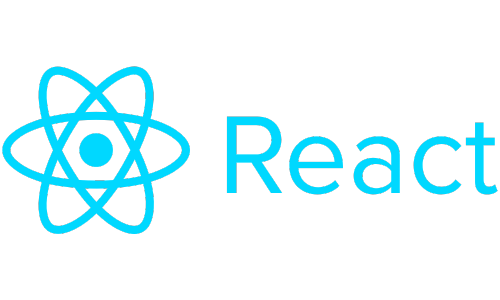
React, a popular JavaScript library for building user interfaces provides a robust framework for managing data through state and props. Understanding how to manipulate state and utilize props effectively is crucial for developing efficient and scalable React applications. This article delves into the concepts of state and props and the challenges of prop drilling and explores the best practices for state management, including tools that can aid in this process.
State and Props in React: The Fundamentals
Understanding the core concepts of state and props is essential for any developer working with React. These two features are foundational to React's component-based architecture, enabling dynamic and interactive user interfaces. Let's dive deeper into the intricacies of state and props to grasp their significance and learn how to use them effectively.
State: The Heart of React Components
State is a built-in React object that contains data or information about a component. A component's state can change over time, usually in response to user actions, making it dynamic and interactive.
Characteristics of State
- Local and Encapsulated: State is local to the component it belongs to, meaning it cannot be accessed or modified directly by other components unless you pass it as props.
- Mutable:, Unlike props, the state is mutable. This means a component can change its state.
- Asynchronous Updates: State updates may be asynchronous for performance reasons. React batches state updates for efficiency, leading to potential pitfalls if not managed correctly.
Usage of State
State is used for values expected to change over time, such as user input, server responses, or timers. For instance, a text input field might use state to keep track of what the user types.
Props: Propagating Data Between Components
Props, short for properties, are how components talk to each other in React. They pass data from parent components to child components, allowing components to be reused with different data.
Characteristics of Props
- Read-only: Props are immutable, meaning a component cannot change its props but can only read them. This immutability is a crucial feature of React's unidirectional data flow, making the application more predictable and accessible to debug.
- Customizable and Reusable: Props make components flexible and reusable. You can produce different outputs by passing different props to the same component.
- Can Contain Any JavaScript Value: Props can be strings, numbers, functions, objects, arrays, or other React components.
Usage of Props
Props are used to configure components. For example, a button component might accept props for its label, onClick handler, and style. This allows the same button component to be used in various application parts with different appearances and behaviors.
State vs. Props: Understanding the Difference
The main difference between state and props is that state is internal and controlled by the component itself, while props are external and controlled by whatever renders the component. In other words, the state is used for mutable data local to an element and its children, and props are used to pass data and event handlers down to child components.
Managing State and Props
Effectively managing state and props is critical to building efficient React applications. Here are a few tips:
- Lift State Up: When several components need to access the same state, consider lifting it to their common ancestor. This approach makes it easier to share state among components.
- Immutable Props: Treat props as immutable within a component. If a component needs to change the value it receives in a prop, it should use the state to manage the modified value.
- Use Keyed Fragments for Lists: When rendering a list of components based on data, use a unique identifier for each list item to help React identify which items have changed, been added, or been removed. This improves Performance and prevents bugs.
Understanding and applying the concepts of state and props correctly will significantly enhance your React development skills, leading to more robust, efficient, and maintainable applications.
Best Practices for Efficient State Management in React"
Setting up and managing state in React applications efficiently is crucial for creating responsive, maintainable, high-performing web apps. Here are some best practices for setting up state in React, aimed at optimizing your application's architecture and ensuring smooth state management across your components.
1. Minimize Local State
Keep your component state as minimal as possible. Before adding a new state to a component, ask yourself if that component must function. Often, you can derive state from props or other state variables, which can reduce complexity and improve Performance.
2. Lift State Up
When multiple components need access to the same state, lifting the state up to their closest common ancestor is a good practice. This approach, known as "lifting state," helps manage shared state more effectively and facilitates communication between sibling components.
3. Use State Wisely
Only some things need to be stated. For example, if data can be computed from props or other state values, consider calculating it on the fly rather than storing it separately. This reduces the number of state updates and simplifies state management.
4. Immutable State Updates
Always treat the state as immutable. When updating states, especially objects or arrays, create a new object or array rather than modifying the existing one. This practice is crucial for component performance and ensures React's diffing algorithm can correctly identify changes.
Loading...
5. Use Functional Updates for State
When the new state depends on the old state, use functional updates. This ensures you work with the most current state value, especially when dealing with asynchronous state updates.
Loading...
6. Initialize State Properly
If necessary, initialize your component's state based on props, but do so in the constructor (for class components) or directly within the useState hook (for functional components). Avoid initializing state with props outside of these mechanisms to prevent stale data.
7. Use Context API for Global State
Consider using React's Context API for a state that needs to be accessed by many components at different nesting levels. This prevents prop drilling and keeps your component tree cleaner. However, use Context sparingly, as it can make component reuse more difficult if overused.
8. Consider External State Management Libraries
For complex applications, external state management libraries like Redux, MobX, or Zustand can offer more structured and scalable solutions for state management. These libraries provide additional tools and middleware to help manage global states, side effects, and more complex state logic.
9. Modularize State Logic
Use custom hooks or separate modules to keep your state logic modular. This not only makes your code more reusable but also helps you test and maintain state logic separately from your UI components.
10. Keep an Eye on Performance
Use React's built-in performance optimization features, such as
Loading...
,Loading...
, andLoading...
, to prevent unnecessary re-renders when your state updates. Be mindful of the cost of these optimizations, as they come with their overhead. Profile your application to understand where optimizations are genuinely needed.By following these best practices, you can ensure that your React application's state is well-organized, efficient, and easy to maintain. Proper state management is critical to building scalable and robust applications, so investing time in understanding these concepts will pay off in the long run.
The Challenge of Prop Drilling
Prop drilling is a term used in React development to describe passing data from a parent component down through multiple layers of nested components to reach a child component that needs the data. While this is a straightforward method of passing state and props within a React application, it introduces several challenges and limitations, especially as applications grow in complexity. Let's explore these challenges in detail.
1. Increased Complexity and Maintenance Issues
As applications scale, the component tree becomes more profound, making prop drilling cumbersome and hard to maintain. Passing props through many layers of components that do not need them to reach the ones that do increases the complexity of the application's component structure. It makes tracking data flow difficult, leading to maintenance issues and making the codebase harder to understand for new developers or when returning to the project after some time.
2. Reduced Component Reusability
One of the key benefits of using React is the ability to create reusable components. However, prop drilling can significantly reduce this reusability. Components become tightly coupled to their location within the component tree because they need to accept and pass down props intended for their children or even further descendants. This specificity means that components are less likely to be used in different contexts or applications without modification, negating one of the primary advantages of component-based architecture.
3. Difficulty in Refactoring
The tight coupling between parent and child components resulting from prop drilling makes refactoring daunting. Moving components around within the application can require significant changes to the way props are passed, leading to a risk of introducing bugs. Additionally, adding new features or changing the data structure can necessitate updates across multiple components, further complicating the development process.
4. Performance Concerns
Although not the most pressing issue, prop drilling can indirectly affect Performance. Passing props through unnecessary layers of components causes those components to re-render even if the passed props do not pertain to their functionality. This is more pronounced in large applications with deep component trees, leading to wasted rendering cycles and potentially sluggish Performance.
5. State Management Challenges
Prop drilling makes managing the state more challenging. As state needs to be lifted to higher components to be passed down the component tree, it centralizes state management, making it harder to manage state changes and updates efficiently. This centralization can lead to a bloated top-level component responsible for too much of the application's logic, further complicating state management and making the application harder to debug and test.
Prop drilling highlights the importance of thoughtful component architecture and state management in React applications. While it's a straightforward concept, its implications on maintainability, reusability, refactoring efforts, Performance, and state management are significant. Recognizing these challenges is the first step toward adopting more efficient patterns and tools, such as the Context API, state management libraries, and component composition techniques, to create more scalable, maintainable, and performant React applications.
Avoiding Prop Drilling: Best Practices
Prop drilling is a common challenge in React applications, where you have to pass down props through multiple levels of components to get to where they are needed. This can lead to maintainability issues, make components less reusable, and increase the complexity of your application. Fortunately, there are several strategies to avoid prop drilling, enhancing your app's architecture and developer experience. Let's explore these best practices in detail.
1. Using Context API
The Context API provides a way to share values like state and props between components without explicitly passing them through each level of the component tree. It's beneficial for global data that needs to be accessible by many components at different nesting levels, such as theme data, user authentication status, and more.
How to Use Context API
- Create a Context: Define a Context object using
Loading...
. - Provide a Context Value: Use a
Loading...
component with the Context object to wrap your component tree or a part of it and pass the data you want to share. - Consume the Context: Use the
Loading...
hook orLoading...
component to access the data in any element.
2. Component Composition
Component composition involves designing components to accept children or other components as props. This technique allows you to compose components that can encapsulate different functionalities or layout patterns without tightly coupling to their parent components.
How to Use Component Composition
- Slot Pattern: Create components that accept children and render them in the appropriate part of the component's layout.
- Higher-order Components (HOCs): Create functions that take a component and return a new component with additional props or functionality.
- Render Props: Use a prop whose value is a function to render part of the component's UI, allowing you to share code between components easily.
3. State Management Libraries
Consider using state management libraries for complex state management needs beyond what Context API and component composition can efficiently handle. These libraries are designed to manage global states more easily.
Popular State Management Libraries
- Redux: Redux provides a centralized store for all your application state, making it accessible from anywhere in your app. It's highly scalable and has a robust tools and middleware ecosystem.
- MobX: MobX uses observable state objects and automatically tracks changes, making state management more straightforward with less boilerplate than Redux.
- Zustand: Zustand offers a minimalistic approach to state management, focusing on simplicity and Performance. It provides a straightforward API for creating and accessing stores throughout your app.
4. Custom Hooks
Custom hooks can encapsulate and share logic across components, including stateful logic. By creating custom hooks for specific pieces of shared state, you can avoid prop drilling by using these hooks in only the components that need access to the state.
How to Use Custom Hooks
- Encapsulate State Logic: Create a hook encapsulating the state logic and related functions.
- Share State Across Components: Import and use your custom hook in any component that needs access to the shared state, ensuring that your state is centralized and reusable.
Avoiding prop drilling enhances your React application's maintainability, scalability, and readability. You can efficiently manage and share state across your components by implementing the Context API, leveraging component composition, utilizing state management libraries, and creating custom hooks. Choose the method that best fits your project's scale and requirements to keep your codebase clean and efficient.
State Management Tools
In React applications, managing state efficiently is crucial for creating dynamic and responsive user interfaces. As applications become complex, developers often need more sophisticated tools beyond React's built-in state management capabilities. This need has led to the development of several state management tools and libraries designed to simplify state handling, improve code organization, and enhance Performance. Let's explore some of the most popular state management tools in detail.
1. Redux
Redux is a predictable state container for JavaScript apps. It is often used with React but also applies to other frameworks. It centralizes your app's state in a single store, making it easier to reason about state changes and manage the data flow.
Key Features
- Single Source of Truth: Redux stores the entire state of your application in a single store, making it easier to track and debug state changes.
- Immutability: State is read-only and can only be changed by dispatching actions and using pure reducers, which helps prevent bugs and simplifies testing.
- Middleware Support: Enhance Redux with custom functionality using middleware, such as handling asynchronous actions or logging.
- DevTools: Redux DevTools makes it easy to visualize and debug application state changes.
Use Cases
Redux is particularly useful for large-scale applications with complex state logic, where managing global state directly with React might become cumbersome.
2. MobX
MobX is a state management library that simplifies and scales state management by transparently applying functional reactive programming (FRP). It automatically tracks dependencies and optimizes the UI's updates.
Key Features
- Automatic Dependency Tracking: MobX tracks changes to your data and automatically applies updates where necessary, minimizing the effort required to keep the UI in sync with the state.
- Simplicity: With MobX, you write minimalistic and straightforward code, as it abstracts away the reactive system's complexities.
- Fine-grained Reactivity: MobX updates only the components that rely on the changed data, leading to efficient rendering.
Use Cases
MobX is well-suited for applications that require fine-grained reactivity with minimal boilerplate code. It's a great choice when you prefer an object-oriented approach to state management.
3. React Query
React Query is not a traditional state management library but a powerful tool for fetching, caching, synchronizing, and updating asynchronous data in React applications. It manages the server state, reducing the need to execute this state manually.
_Key Features
- Automatic Caching and Background Updates: React Query automatically caches data and refreshes it in the background, improving user experience and Performance.
- DevTools: Similar to Redux, React Query offers DevTools for inspecting and debugging the cache and requests.
- Optimistic Updates: Support for optimistic updates allows the UI to react instantly to user actions, with the library handling data synchronization with the server.
_Use Cases
React Query excels in applications that heavily rely on server data, reducing the need for boilerplate code to manage data fetching, caching, and synchronization.
4. Zustand
Zustand is a minimalistic state management solution that offers a simple and fast way to create self-contained global state stores. It's built around a hook-based API, making it very easy to integrate with functional components.
Key Features
- Simplicity and Flexibility: Zustand eliminates the complexity of Redux and MobX, providing a straightforward way to manage state.
- No Boilerplate: Zustand requires minimal boilerplate, allowing you to set up a global state with just a few lines of code.
-Excellent Performance: Zustand only triggers re-renders for components that use parts of the changed state, ensuring efficient updates.
Use Cases
Zustand is ideal for projects that need a simple yet flexible state management solution without the overhead of more complex libraries.
Choosing the right state management tool depends on your project's specific needs, the scale of your application, and your team's familiarity with the library's concepts and syntax. Whether you opt for Redux's structured approach, MobX's reactivity, React Query's focus on server state, or Zustand's minimalism, each tool offers unique advantages to help you manage state more effectively in your React applications.
** Book Recommendation:
Mentorship & Consulting - Contact us for more info
Join Our Discord Community Unleash your potential, join a vibrant community of like-minded learners, and let's shape the future of programming together. Click here to join us on Discord.
For Consulting and Mentorship, feel free to contact slavo.io


